A payment gateway is a third-party portal that transfers payments from the customer’s account to the seller’s account. It basically authorizes online payments through debit cards, credit cards, QR code scans, UPI, digital wallets and money transfers etc. In this day and age of online payments, a secure connection to make payments is highly necessary. Hence payment gateways are used by businesses to authorize those payments. As customers would be able to trust third-party portals like a payment gateway to make transactions. But as a company, checking every payment made by the customer through the payment gateway might be tough but checking these payments is important because if the amount to be transacted is lesser than what was supposed to be sent on multiple occasions, then that leads to a big loss. Hence, we now provide a solution to that problem with our automated reconciliation software. Our software completely automates the Website orders with Payment Gateway Reconciliation process for you. It shows you the orders on which payments are transacted correctly by your payment gateway partner. It also shows you if a lesser amount is paid on any of the orders, in which case you can claim the pending amount.
Reports needed for Payment Gateway Reconciliation
Internal report
It consists of all the information regarding the orders placed on the company websitePayment Gateway Report
All details on all transactions processed through the payment gateway are recorded in this reportBank Statement
This report is used to compare against the payment gateway and internal report to check if payments reach your bank accountWebsite orders with Payment Gateway Reconciliation Result Payment Gateway- Website
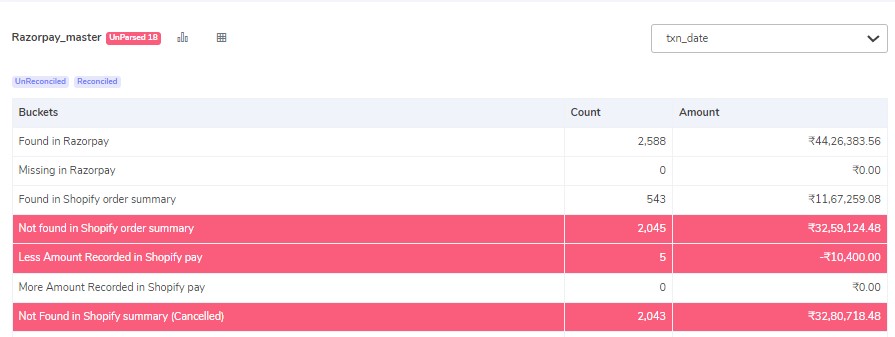
Found In Website Order Summary
The orders detected in the Shopify report are presented here once our software compares the payment gateway data with it. These are the prepaid orders that have been completed and for which you will get paymentFound and Reconciled with Website Order Summary
This bucket shows the orders that match in both the internal report for the website and the report for the payment gateway. It shows completed orders that have been paid for accurately.Less Amount Recorded in Payment Gateway
This bucket shows orders for which a lesser amount is reported in the payment gateway report than in the Shopify report after comparison. This helps you identify on which orders you were underpaidMore Amount Recorded in Payment Gateway
Our software compares the Shopify data to the payment gateway report in this bucket. Here are the orders for which you received an extra sum from the payment gateway.Not found in Shopify Order Summary
These are the orders that are not present in the Shopify report but they are present in the payment gateway report. This notifies the business of unfulfilled orders for which payment has already been made.Not found in Shopify Order Summary (Cancelled)
Here, the software contrasts the Shopify data with the payment gateway report. It displays the post-paid orders are not fulfilled since they are not shown in the Shopify report, however, these orders were afterwards cancelled so there are no issues.Payment Gateway Fee Verification

Fee – Correctly Charged
The calculated fee is the same as what the payment gateway charged. This suggests that the fee linked with these orders was charged properly, as demonstrated here.Fee – Overcharged
For these orders, the fee charged is more than it was predicted to be. This suggests that the fee for these orders is excessive.Fee – Undercharged
The fee charged for these orders is less than what the software calculated. Because it is undercharged, therefore it is shown here.Tax – Correctly Charged
These are the orders where the taxes charged by the payment gateway and the taxes calculated by the software are in line. The charge is subject to the tax at an 18% GST rate.Tax – Overcharged
On certain orders, payment gateway charges a tax that is higher than the tax that the software has computed. The tax is applied to the fee at a GST rate of 18%.Tax – Undercharged
These are the orders for which the payment gateway calculates a lower tax charge than what is actually charged. This suggests that the tax on these orders has not been applied correctly. The GST rate of 18% is used to calculate the tax on the fee.Settlement Amount Match
Settlement Amount = Amount Collected from Customer – Fee Charge – Tax Charge The formula presented is used to calculate the settlement amount. When the settlement amount recorded in the payment gateway and the amount calculated by the software match, those transactions are displayed here.Settlement Amount Mismatch
After calculating the settlement amount using the above-mentioned formula, our software displays the orders for which the settlement amount does not match the settlement amount shown in the Payment gateway report.Settlement UTR not present
Banks identify transactions using UTR as the transaction ID. A transaction is not considered completed if the UTR is missing. The software displays those orders in this bucket.Settled in Bank Account
The final settlement amount recorded in the payment gateway report is shown in the bank account for these transactions.Not Settled in Bank Account
As previously mentioned, the software verifies the settled amount using the payment gateway report and the Bank statement. It lists the orders for which the specified settlement amount is not shown in the bank statement.Bank Statement

Total Payment Gateway Settlements:
This displays how many transactions the payment gateway has settled in total.Reconciled Payment Gateway Settlements:
The transactions shown here are the same in both reports, they are reconciled by the software by comparing the bank statement to the payment gateway report.Less Settlement received by Payment Gateway
On these orders, the amount settled in the bank statement is less than that recorded in the payment gateway report. This function notifies you of the amount that the payment gateway partner pays less.More Settlement received by Payment Gateway
The settlements that were made exceeded the amount reported in the Payment Gateway report. This function notifies you of the amount that the payment gateway partner has overpaid.Payment Gateway Settlements Missing from Payment Gateway:
When payments on a few orders have not yet been processed, they are as stated in this bucket when the software compares the bank statement and the payment gateway report.As you see our software completely automates the Website orders with Payment Gateway Reconciliation for you. This helps to keep track of all the payments made through the payment gateway on the orders placed on your website. You will also be able to check if you were underpaid on any orders. This way you can avoid a loss in the long term and claim the pending amount.
Get Started with Cointab!
Recent Posts
- Optimize Orion ERP: Seamless Reconciliation with Cointab
- Perfecting Tally ERP Reconciliation with Cointab’s Cutting-Edge Solutions
- Infor CloudSuite ERP: Streamlined Solution Through Automated Reconciliation
- IPS ERP Reconciliation: Redefining Seamless Financial Harmony
- Unlocking Excellence: A Dive into Epicor Eclipse ERP Reconciliation