E-commerce is becoming a more widespread occurrence every day. Finding individuals using internet marketplaces to purchase and sell goods is no longer shocking. These online markets offer a setting for trading and interaction between customers and sellers. Nykaa is a well-known E-commerce retailer of cosmetics and beauty products in India. The portal provides a vast selection of products for both men and women, including cosmetics, skincare, hair care, and perfumes. Nykaa is renowned for its low prices and premium goods. One may shop there for all of their favorite high-end fashion and cosmetic goods.
Like any marketplace, Nykaa pays the seller after the disbursed order is delivered to the customer. Due to this reason, a seller must keep check of each report and verify client reports with Nykaa reports. This task is very difficult as it involves a lot of time and effort in data cleaning, extracting, and summarizing for analysis. This important task is made easier by Cointab. Using the system made by Cointab you can switch to automated reconciliation, where you can upload the data automatically and start reconciliation at the click of a button. All a seller needs to do then is to await the results, analyze them, check for any internal errors, and then raise disputes with Nykaa.
Reconciliation process:
Reports Needed for reconciliation:
- Nykaa All Order Report
- Nykaa Sales Report
- Nykaa Payout Report
- Bank Statement
Nykaa All Order Report:
This report contains all the details of all the orders placed.
Nykaa Sales Report:
This report contains all the details about all the sale orders and the amounts.
Nykaa Payout Report:
This report contains all the fees charged to every order and all the refunds for refunded orders.
Payment Verification
We first create a two-level summary of the order report, the first is based on an order id and SKU and the second is based on a unique order id (Nykaa order summary).
In this order summary, Nykaa’s first level of verification will be done. This order summary is linked with the Payout report and Sales report based on a unique order id, where the expected amount from the Sales report will be verified against the Payout report.
This data is summarized after reconciliation and the output is summarized in an organized manner which is easy to analyze.
The Output is displayed as follows:
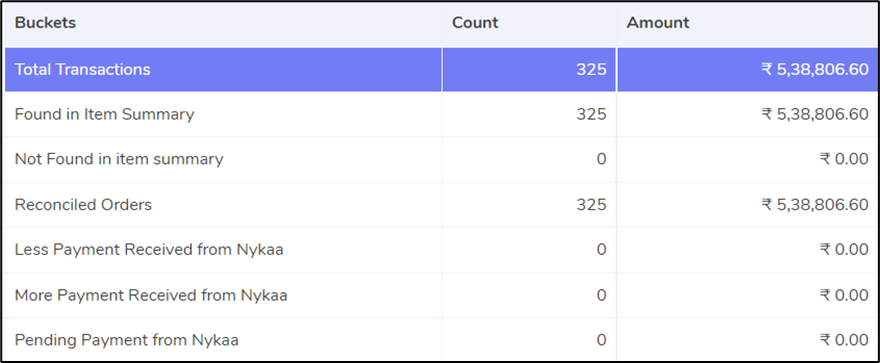
The Result Displays:
- Reconciled Transactions:
- Transactions where the expected sale amount is equal to the received sale amount.
- Less Payment Received from Nykaa:
- The calculated sale amount is greater than the received sale amount.
- More Payment Received from Nykaa:
- The calculated sale amount is less than the received sale amount.
- Pending Payment from Nykaa
- This line item records all the orders for which payment from Nykaa is not yet received.
Bank Statement Reconciliation
After the payment reconciliation process, we then Verify if the amounts hitting the bank are the same as the Settlement amount or not. To do that the system links the bank statement with the Nykaa Payout Report. Then the system will verify the amounts and display the result as follows.
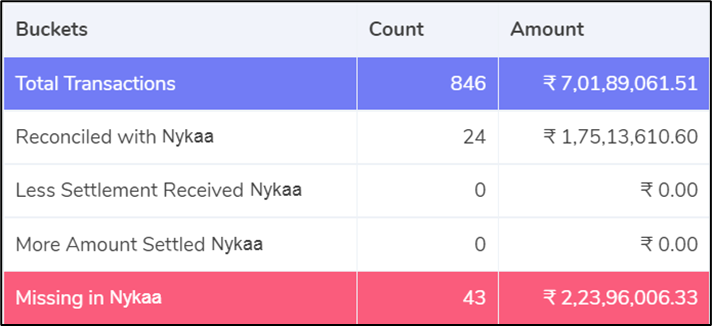
- Total Transactions
- These are the total number of transactions in the bank statement.
- Reconciled with Nykaa Settlement Report
- These are the transactions in the bank which is matching with the settlement amount promised by Nykaa.
- Less Payment Received from Nykaa
- The amount received in the bank is less than the settlement amount promised by the bank.
- More Payment Received from Nykaa
- The amount received in the bank is more than the settlement amount promised by Nykaa.
- Missing In Nykaa
- These are the transactions in the bank where the Nykaa settlement amount has been received but the same has not been found in the settlement report.