Linking multiple datasets is a crucial step in reconciliation because it allows the combination of data from different sources, enabling a more comprehensive and accurate view of the entire information. This is especially important in cases where the data from one source may be inconsistent with data from another source. By linking the datasets, any errors can be identified and resolved easily, leading to a higher level of accuracy and reliability in the final dataset. Additionally, linking multiple datasets can also provide insights that may not have been apparent before, leading to new discoveries and improved decision-making.
How to link multiple datasets?
There are several methods for linking multiple datasets, each with its own strengths and weaknesses. Some common methods include:
-
- Record linkage: This method uses statistical programming to identify and match records that refer to the same entity across different datasets. This can be done using techniques such as string matching or machine learning.
-
- Identifier-based linkage: This method uses unique identifiers such as Invoice no, order id, or other unique keys to link records across datasets.
-
- Probabilistic linkage: This method uses a probability-based approach to match records across datasets by comparing various attributes such as name, address, and date of birth.
-
- Linking via API: This method uses API calls to extract data from one system and import it into another.
The choice of linkage method will depend on the specific needs of the task and the characteristics of the data. It may be necessary to use a combination of methods or to conduct multiple rounds of linkage using different methods, in order to achieve the desired level of accuracy.
Linking of Datasets using Excel
Linking of Datasets using Excel is a commonly used method.
Linking datasets using Excel can be done using several methods such as using VLOOKUP, INDEX, MATCH, and the CONCATENATE function.

-
- VLOOKUP: This function is used to search for a value in a table and return a corresponding value from a different column. It can be used to link data from two or more worksheets or workbooks.
-
- INDEX and MATCH: This combination of functions can be used to link data from two or more worksheets or workbooks by looking up values based on a specific criteria.
-
- CONCATENATE: This function can be used to link data by combining values from multiple columns into one.
It’s important to note that linking datasets using Excel can become difficult when the data is in different formats. It can contain errors or inconsistencies or the size of the data can be very large making the method inconsistent. In these cases, it may be more efficient to use a database management system or a programming language like Python or R to link and manage the data.
Linking datasets using Excel can be difficult for several reasons:
-
- Data may be in different formats or structures, making it difficult to match and link the records.
-
- There may be errors or inconsistencies in the data, such as typos or missing values, that make it difficult to accurately link the records.
-
- Excel’s linking capabilities are limited, and more complex data links may require additional software or programming.
-
- The size of the data sets can be large, making it difficult to manage and process the data in Excel.
-
- Excel’s capability to handle large datasets may also be limited by the amount of memory and processing power available on the user’s computer.
Linking of multiple data sets using a software
Linking multiple data sets using software is a way to connect different pieces of information together. This can be done using special tools and techniques which can help make the information more accurate and easier to use. You can access more information, gain new insights, and make better decisions by linking data sets. It can also help to save time and money.
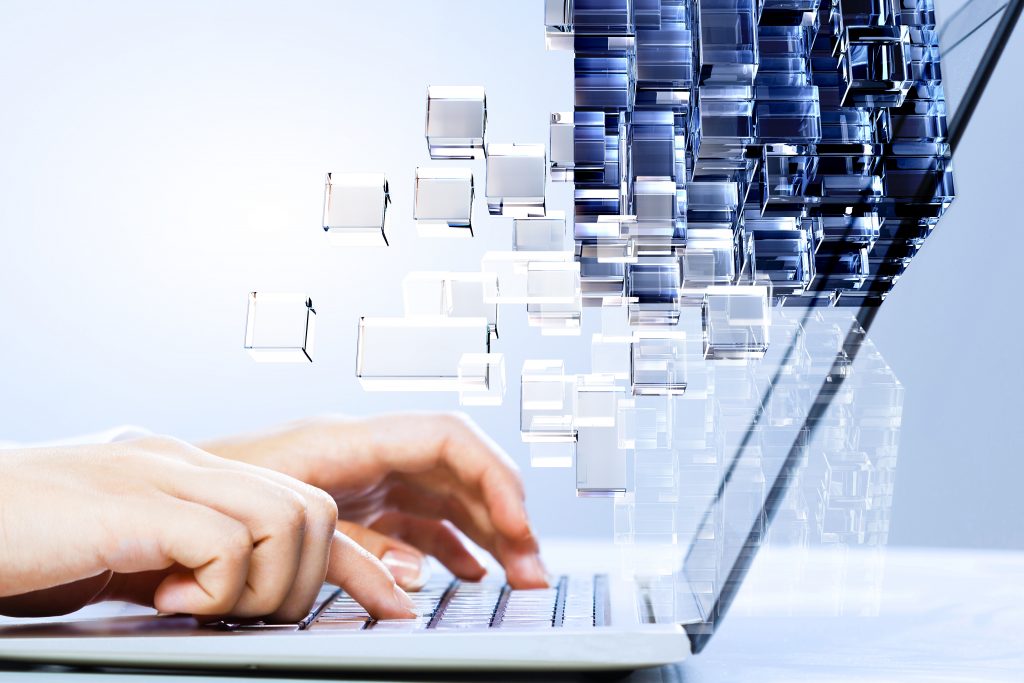
There are several advantages to linking multiple data sets using software:
-
- Increased data accessibility: By linking multiple data sets, users can access a broader range of information, which can lead to more informed decisions.
-
- Improved data quality: Data integration can help to improve the quality of the data by resolving conflicts and inconsistencies.
-
- Greater efficiency: By automating the process of data integration, software tools can help to save time and reduce the risk of errors.
-
- Better data insights: It is possible to gain new insights and discover hidden relationships in the data.
-
- Cost savings: By reducing the need for manual data entry and minimizing data errors, data integration can help to save money in the long run.
-
- Better decision making: By having all the data in one place, it’s easier to make data-driven decisions.
-
- Better customer service: By having all customer data in one place, it’s easier to provide personalized customer service.
Why Choose Cointab?
Cointab’s automated reconciliation software can link multiple data sets as it allows busnesses to add custom VLOOKUP and JOINING conditions between reports to link multiple datasets and also allows businesses to move values from one report to another for comparison. The reconciliation process is made seamless and more accurate using our software.