Online platforms have become quite a great way to sell products and the biggest advantage that you have is the worldwide audience reach. Many top e-commerce websites offer easy and lucrative options for sellers to sell their merchandise. One of the top e-commerce portals where you can get to sell to a large number of customers is Tata Cliq. Tata Cliq follows an Omni channel model, which is a preferred format in the offline and online industry. Tata Cliq is a curated marketplace and aims to provide a great experience in shopping to its customers. Sellers who sell on the marketplace can enjoy these services and improve the growth of their business.
Since the sellers avail of these services, they are reimbursed for their products sold after some charges are applied by Tata Cliq. Since a seller deals with millions of transactions on the marketplace. It becomes almost impossible to keep a track of every order and verify if the amount being received by Tata Cliq as payment is correct or not. This verification is very important for the sellers to gain assurance about their transactions and make sure there are no unnecessary losses. For this Verification Cointab’s Auto reconciliation is a perfect fit. Cointab makes this verification very easy as it automates the data entries and calculations and verifies the amounts. All a seller needs to do then is analyze the given result and rectify any errors.
The Reconciliation process is done as follows
Reports needed for reconciliation:
- Tata Cliq GST Report
- Tata Cliq Sales Report
- Tata Cliq Payment Report
Tata Cliq GST Report
The GST report provided by Tata Cliq is nothing but the invoice which has all the order details.
Tata Cliq Sales Report
The Sales report provided by Tata Cliq consists of all the Sale orders in the
Tata Cliq Payment Report
The Payment report provided by Tata Cliq consists of all the data of the payouts done by Tata Cliq to the seller after charging the fees.
The system then compares all the data and shows the payments for every order and whether they have been received correctly or not.
The result Shown will be as follows:
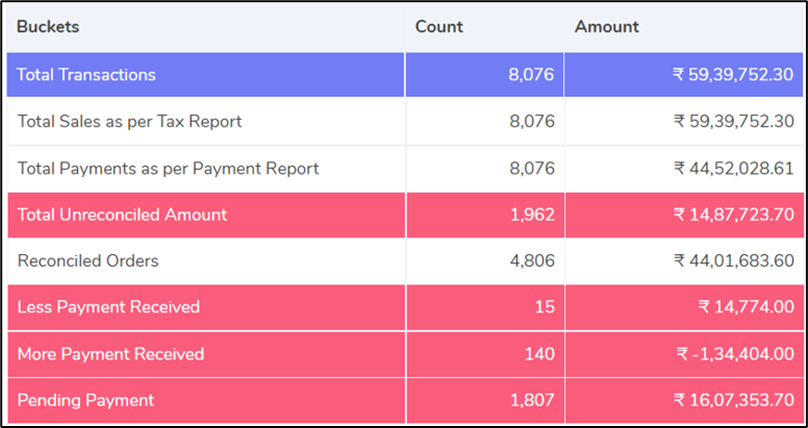
The Result Displays:
- Net Sales as per Sales Report:
- The total sale amount is recorded as per the Tata Cliq order detail report.
- Net Sales as per Settlement Report:
- Total sale amount recorded in Tata Cliq settlement report.
- Total Unreconciled Amount:
- Difference between the actual sale amount and the received amount.
- Reconciled Transactions:
- Transactions where the expected sale amount is equal to the received sale amount.
- Less Payment Received from Tata Cliq:
- The calculated sale amount is greater than the received sale amount.
- More Payment Received from Tata Cliq:
- The calculated sale amount is less than the received sale amount.
- Pending Payments:
- This line item records all the transactions that are found in the GST Report and not recorded in the settlement report.
Bank Settlements Reconciliation
After Reconciliation of the payment report, we then Verify if the amounts hitting the bank are the same as the settlement amount or not. To do that the system links the bank statement with the Tata Cliq Payment settlement Report. Then the system will verify the amounts and display the result as follows.
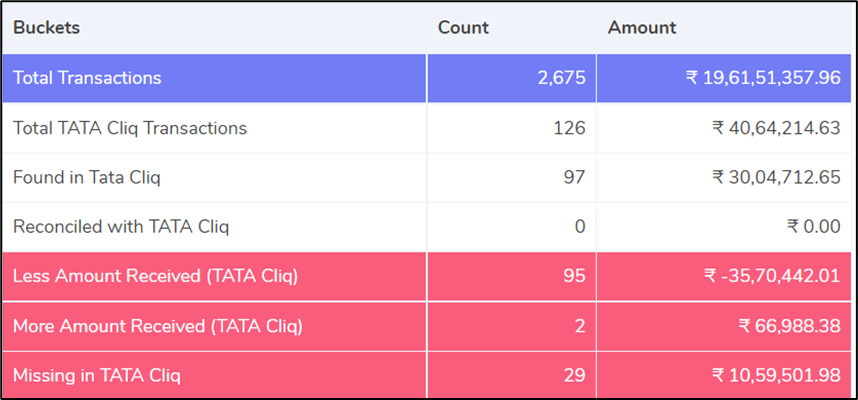
- Total Transactions
- These are the total number of transactions in the bank statement.
- Total Tata Cliq settlements
- These are the total Tata Cliq transaction in the bank.
- Reconciled with Tata Cliq Settlement Report
- These are the transactions in the bank which is matching with the settlement amount promised by Tata Cliq.
- Less Settlement Received from Tata Cliq
- The amount received in the bank is less than the settlement amount promised by the Tata Cliq.
- More Settlement Received from Tata Cliq
- The amount received in the bank is more than the settlement amount promised by Tata Cliq.
- Tata Cliq Settlement Received but Missing from Settlement Report.
- These are the transactions in the bank where the Tata Cliq settlement amount has been received but the same has not been found in the settlement report.