The ability to access a global audience is your largest benefit when using online platforms to sell things. Many reputable e-commerce companies provide simple and profitable ways for vendors to sell their goods. Tata Cliq is one of the best e-commerce sites where you may sell to a lot of people. A popular format in the offline and online industries, Tata Cliq uses an Omni channel concept. Tata Cliq is a curated marketplace that wants to give its customers a wonderful purchasing experience. These services are available to marketplace vendors, who can benefit from them and accelerate the expansion of their companies.
Given the fact that vendors use these services, Tata Cliq levies fees. Since a seller handles millions of transactions. It becomes very difficult to keep track of every fee incurred for each order and determine whether Tata Cliq is charging the correct amount. For the sellers to feel secure in their transactions and ensure that there are no unnecessary losses, this verification is crucial. Cointab’s Auto reconciliation is the ideal solution for this verification. Cointab automates the data entry, calculations, and amount verification processes, making the verification process relatively simple. The vendor only needs to review the output and correct any errors.
Reconciliation Process:
Reports Required:
- Tata Cliq PSID Report
- Tata Cliq Payment Report
Tata Cliq PSID Report:
When a seller sells products belonging to various categories, Tata Cliq provides a PSID report which differentiates the products category-wise and shows the rates for them.
Tata Cliq Payment report
Tata Cliq provides a Payment report to the sellers in which all the deductions for fees are present.
The system uses rate cards based on the rates by Tata Cliq and calculates the charges for each order. Then it compares these charges with the amounts charged by Tata Cliq in their payment report and shows any differences.
An example of the rate card
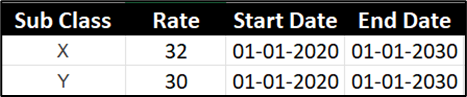
The Result is as follows:
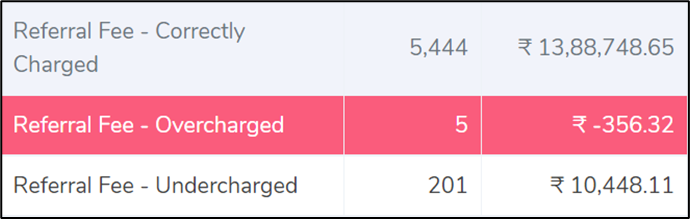
The Result Displays:
- Fees Correctly Charged
- Cointab’s system calculates the fees and compares them to the fees charged by Tata Cliq in their Payment report. If the Amounts match, they are highlighted as Fee Correctly Charged.
- Fees Overcharged
- Cointab’s system calculates the fees and compares them to the fees charged by Tata Cliq in their Payment report. If the calculated amount is less than the Tata Cliq charged amount, they are highlighted as Fee overcharged Charged.
- Fees Undercharged
- Cointab’s system calculates the fees and compares them to the fees charged by Tata Cliq in their Payment report. If the calculated amount is more than the Tata Cliq charged amount, they are highlighted as Fee undercharged Charged.