Swiggy is a popular platform for food delivery. It provides an alternative to printing brochures and waiting for customers to hear about the restaurants through word of mouth. Swiggy specializes in serving dishes from restaurants which do not deliver on their own or do not want to spend extra funds on delivery. Through its mobile app and website, customers order food from local restaurants which are sent to the customer’s doorstep by Swiggy. Swiggy has served more than 10 million orders since being founded in 2014 and operates across 400 cities nationwide.
Verification of the payments is extremely important for companies. Because if payments are not made correctly then they lose a lot of money, especially if these errors are left undetected for long. Hence Cointab’s software reconciles the Swiggy Order report with the Urbanpiper Order Report and the POS report. This makes the verification process easier and saves a lot of time for the company staff.
Reports used for Reconciliations
Swiggy orders
The orders placed on Swiggy and its details are available in this report.
Urbanpiper report
This report consists of the orders recorded by Urbanpiper.
POS orders
The order details collected from the POS end are available in this report.
RESULT
Cointab’s software integrates all the three reports i.e. Swiggy orders, Urbanpiper report and the POS orders in a way that the orders and payments made can be verified and confirmed easily.
Since Swiggy provides the data in a very structured format it cannot be directly linked to POS. this is because there is no common identifier between the reports. Hence a third-party platform like Urbanpiper is used as a medium to link the two. Swiggy is linked to Urbanpiper by the Order ID column and then Urbanpiper is linked to POS via the Urbanpiper ID Column. Now let’s take a look at the output presented after the linking is completed.
Swiggy
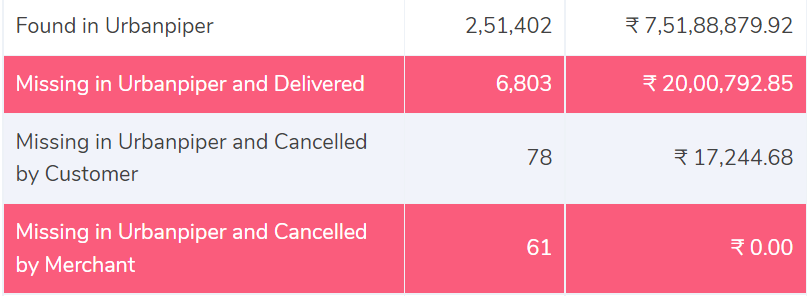
Found in Urbanpiper
These are the transactions that are found in both Urbanpiper and Swiggy. These are the orders which are delivered and for which payment is received.
Missing in Urbanpiper and Delivered
These are the orders which are not there in Urbanpiper but are found in the Swiggy report. These orders are delivered but payment will not be received as the orders are not recorded in Urbanpiper so they do not register in the POS report either.
Missing in Urbanpiper and Cancelled by Customer
These are the transactions which are not there in Urbanpiper but are found in the Swiggy report. These orders were supposed to be delivered but payment would not be received as the orders do not exist in Urbanpiper but then they were cancelled by the customer so no issues occur.
Missing in Urbanpiper and Cancelled by Merchant
These are the transactions which are not there in Urbanpiper but are found in the Swiggy report. These orders were supposed to be delivered but payment would not be received as the orders do not exist in Urbanpiper but then they were cancelled by the merchant so no issues occur.
Urbanpiper – Swiggy
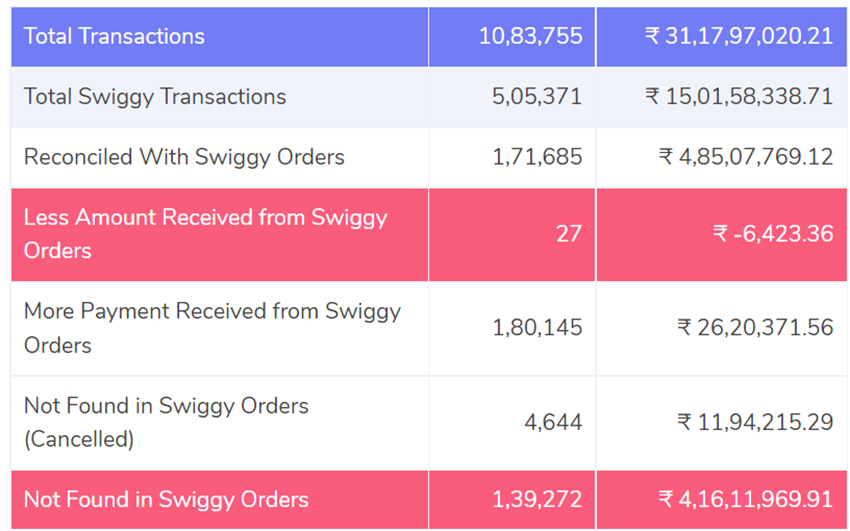
Reconciled with Swiggy Orders
These are the orders found in both the Urbanpiper and Swiggy reports. The amount recorded is the same in both the reports so it is said to be reconciled.
Less Amount Received from Swiggy
These are the orders for which less amount is recorded in the Swiggy report than in the Urbanpiper report. This means that the restaurant will receive a lesser amount than the expected amount.
More Amount Received from Swiggy
These are the orders where more amounts are recorded in the Swiggy report than in the Urbanpiper report. This means that the restaurant will receive a lesser amount than the expected amount.
Not Found in Swiggy Orders (Cancelled)
These are the orders which are not found and cancelled in the Swiggy report. This means that the restaurant might not fulfil these orders as they are not present in the Swiggy report but these orders were cancelled so no problems occur.
Not Found in Swiggy Orders
These are the orders that are not found in the Swiggy Order report. This means that the restaurant might not fulfil these orders as they are not present in the Swiggy report.
Urbanpiper – POS
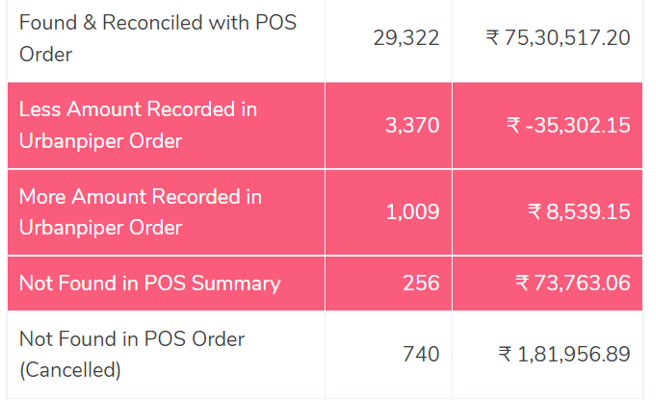
Found and Reconciled with POS Order:
These are the orders found in both the Urbanpiper and POS reports. The amount recorded is the same in both the reports so it is said to be reconciled. It means that the restaurant will receive payment for these orders.
Less Amount Recorded in Urbanpiper Order:
These are the orders for which less amount is recorded in the Urbanpiper report than in the POS report. This means that the restaurant will receive a lesser amount than the expected amount.
More Amount Recorded in Urbanpiper Order:
These are the orders in which more amount is recorded in the Urbanpiper report than in the POS report. This means that the restaurant will receive more than the expected amount.
Not Found in POS Order Summary:
These are the orders not found in the POS reports but found in the Urbanpiper report. It means that the restaurant will not receive payment for these orders as they do not exist in the POS system.
Not Found in POS Order (Cancelled):
These are the orders not found in the POS reports and also cancelled. It means that the restaurant will not receive payment for these orders as they do not exist in the POS system but since these orders were cancelled, they do not cause any issues.
POS – Swiggy
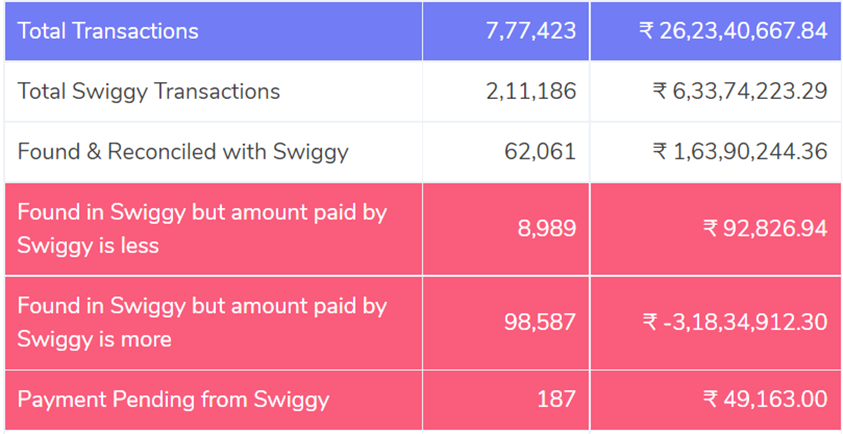
Total Swiggy Transactions
These are the total number of transactions that have occurred and been recorded from the Swiggy report.
Found and Reconciled with Swiggy
These are the transactions found in POS which were then reconciled with Swiggy. This means that these orders were present in both reports and hence the payments have been received correctly on these orders.
Found in Swiggy but amount paid by Swiggy is less
The transaction amount for these orders found in Swiggy and Urbanpiper is less but the amount recorded in POS is more. Hence Swiggy has paid less than the expected amount. This is highlighted so that company can keep track of the amount not paid as yet.
Found in Swiggy but amount paid by Swiggy is more
The transaction amount for these orders found in Swiggy and Urbanpiper is more but the amount recorded in POS is lesser. Hence Swiggy has paid more than the expected amount. This is highlighted so that company can keep track of the extra amount paid and can refund it.
POS – Urbanpiper
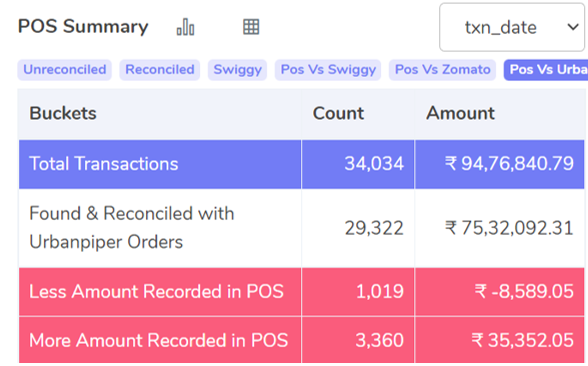
Found and Reconciled with Urbanpiper Orders
These are the transactions found in the POS and Urbanpiper report. This means that these orders were present in both reports and hence the payments have been received correctly on these orders.
Less Amount Recorded in POS Order:
These are the orders where less amount is recorded in the POS report than in the Urbanpiper report. This means that the restaurant will receive a lesser amount than the expected amount.
More Amount Recorded in POS Order:
These are the orders for which more amount is recorded in the POS report than in the Urbanpiper report. This means that the restaurant will receive more than the expected amount.
The above-given output is produced after the software verifies the data in both reports. Which in turn helps show if the amount paid is correct, underpaid or overpaid. This helps the company save time for verification and avoid unnecessary losses due to any error.
Hence you can simplify the verification process in your company by using Cointab.
Click on the link below to view more from Swiggy
Swiggy Reconciliation along with Charges Verification
Click on the link below to view more from Zomato
Get Started with Cointab!
Recent Posts
- Optimize Orion ERP: Seamless Reconciliation with Cointab
- Perfecting Tally ERP Reconciliation with Cointab’s Cutting-Edge Solutions
- Infor CloudSuite ERP: Streamlined Solution Through Automated Reconciliation
- IPS ERP Reconciliation: Redefining Seamless Financial Harmony
- Unlocking Excellence: A Dive into Epicor Eclipse ERP Reconciliation