All businesses use different marketplaces to sell their products. Snapdeal is one such marketplace. Snapdeal is one of the fastest-growing e-commerce marketplaces in India today. They makes it very easy for businesses to sell on its marketplace. They also offer cataloging services to businesses. Snapdeal focuses also on providing excellent services to customers and provides a 24/7 marketplace for customers. Overall Snapdeal offers any business a great opportunity for growth. Since Snapdeal has millions of sellers using its platform. They are having millions of transactions to deal with and sometimes can make errors in payments or charges and the error can either be a mistake or technical. So, sellers have to be able to find out these errors and rectify them. For this, reconciliation between Snapdeal and the business is very important. So how can a business reconcile this data?
If we think about analyzing this data and verifying it using any traditional or manual methods. Reconciliation of this data will be almost impossible. Since the data requiring reconciliation is very vast and it keeps changing. An easier method for this reconciliation process is Cointab’s automated reconciliation system. Using this system, a business can save precious time that goes into data handling and directly skip to the process of analyzing the reconciled data and rectifying any errors directly. This will help a business gain the assurance between its transactions with Snapdeal and save a lot of time and money.
The Reconciliation Process is done as follows:
Reports needed for reconciliation:
- Snapdeal Order detail report:
- Snapdeal Payment settlement Report
- Snapdeal Settlement Report
- Snapdeal Reversal Report
Snapdeal Order detail Report
This report contains all the details of all the orders placed.
Snapdeal Payment Settlement Report
This report contains all the details about the payment made by Snapdeal to the seller and it also contains the UTR ids to verify the bank settlements for the clients.
Snapdeal Settlement Report
This report contains all the details about all the sale orders and the amounts.
Snapdeal Reversal Report
This report contains all the orders that have been refunded and all the payments refunded.
Data Preparation & Setup:
- Create a configuration for different internal order management systems & settlement reports
- Configuration of Bank Statement for Credit verification
- Extract Order Ids from settlement report
- Before reconciliation extract the data, clean it, convert it into the structured format & also remove duplicate entries from the data
- Summarize data on an order level
- Create a mapping between Snapdeal’s internal order report & settlement report and the link settlement report with the bank statement
- Create a Rate card for charge verification
- Link Bank statement with settlement report for credit verification
Reconciled Transactions:
- For a successful sale, the amount recorded in the internal report & amount recorded in the settlement report should match
- In case of refund/return cases, the sale amount gets recorded in the settlement report and internal report matches this amount should be refunded.
- In case of canceled orders, neither sale is recorded nor refund is processed
- Settlement amount promised is found in the bank statement
- All fees should be correctly levied i.e., commission, TCS, TDS & settlement amount as promised
Unreconciled Transactions:
- Sale recorded in the internal report is more as compared to sale recorded in the settlement report
- Sale & credit both entries are present in the settlement report but the internal report contains only sale entry not credit entry
- Sale amount mismatch between internal report & settlement report
- Sale recorded in the internal report is less compared to sale recorded in the settlement report
- Sale & credit both entries are present in the internal report but the settlement report contains only sale entry not credit entry
- Sale amount mismatch between internal report & settlement report
- Sale entries present in the internal report but missing in the settlement report
- Sale is recorded in the settlement but entries are missing in the internal report
- Settlement amount present in the bank statement is of incorrect value i.e., less or more value as expected
- All fees not correctly levied as per business agreement i.e., commission, cancellation charges, TCS, TDS & settlement amount as promised
The Result will be displayed as follows
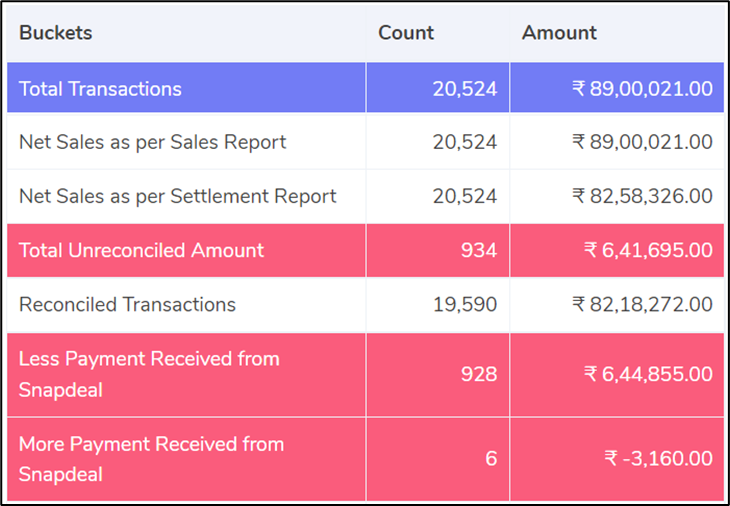
The Result Displays:
- Net Sales as per Sales Report:
- The total sale amount is recorded as per the Snapdeal order detail report.
- Net Sales as per Settlement Report:
- Total sale amount recorded in Snapdeal settlement report.
- Reconciled Transactions:
- Transactions where the expected sale amount is equal to the received sale amount.
- Total Unreconciled Amount:
- Difference between the actual sale amount and the received amount.
- Less Payment Received from Snapdeal:
- The calculated sale amount is greater than the received sale amount.
- More Payment Received from Snapdeal:
- The calculated sale amount is less than the received sale amount.
- Cancelled Orders:
- This line item records all the canceled transactions.
Bank Settlements Reconciliation
After Reconciliation of the payment report, we then Verify if the amounts hitting the bank are the same as the settlement amount or not. To do that the system links the bank statement with the Snapdeal Payment settlement Report. Then the system will verify the amounts and display the result as follows.
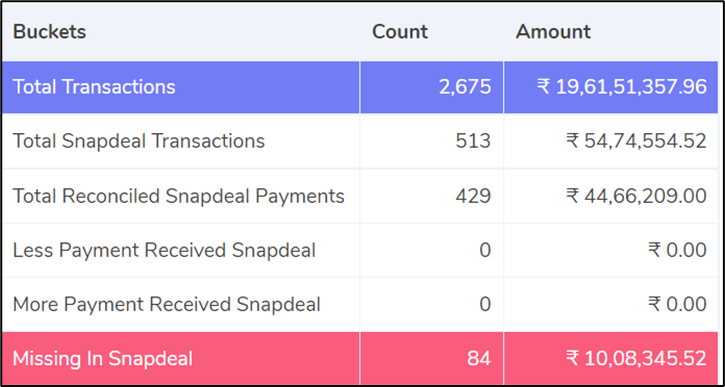
- Total Transactions
- These are the total number of transactions in the bank statement.
- Total Snapdeal settlements
- These are the total Snapdeal transaction in the bank.
- Reconciled with Snapdeal Settlement Report
- These are the transactions in the bank which is matching with the settlement amount promised by Snapdeal.
- Less Settlement Received from Snapdeal
- The amount received in the bank is less than the settlement amount promised by the bank.
- More Settlement Received from Snapdeal
- The amount received in the bank is more than the settlement amount promised by Snapdeal.
- Snapdeal Settlement Received but Missing from Settlement Report.
- These are the transactions in the bank, where the Snapdeal settlement amount has been received but the same has not been found in the settlement report.