Pepperfry is a furniture and home furnishings online store in India. It works with furniture retailers to connect them with clients by listing products on its website. More than 4.5 million users and 10,000 dealers use Pepperfry’s platform. The implementation of this suggestion would necessitate the seamless fusion of online and offline business models as well as innovation in the areas of delivery services, the financial environment, and enhanced customer experience. A merchant has a fantastic opportunity to sell on Pepperfry’s marketplace. For a seller, this will result in exponential growth.
A vendor will sell their goods on a very large scale because Pepperfry is so well-liked by customers, which is obviously profitable for the seller. On the other hand, monitoring transactions and ensuring that they are performed correctly can be difficult tasks. Using this automatic reconciliation method, a seller may properly and quickly record and assess transactions. A seller can easily spot issues, fix them, or submit a claim to Pepperfry to lower payments or fix mistakes. Even if sellers are unaware of it, they may incur financial loss. Only precise reconciliation, which the Cointab system offers, can fix this issue.
A seller can record and evaluate transactions accurately and swiftly by using this automatic reconciliation system. By discovering problems as quickly as feasible, resolving them, or submitting a claim to Pepperfry, a seller can recover less payments and correct inaccuracies.
Reports needed for reconciliation
- Pepperfry Order Detail Report
- Pepperfry Shipping Details Report
- Pepperfry Canceled Order Report
- Pepperfry UTR Detail Report
- Reports from the client’s OMS (e.g., Increff, Unicommerce, Easy Ecom.)
The reconciliation procedure is started by using a common identity to connect the aforementioned reports to the client OMS reports. The system then double-checks every order component, such as the item’s value, any fees that apply to the payment that was made, and any fees imposed.
The results are then presented in a simple, easy-to-understand format and are all available on a single dashboard.
The result is as follows:
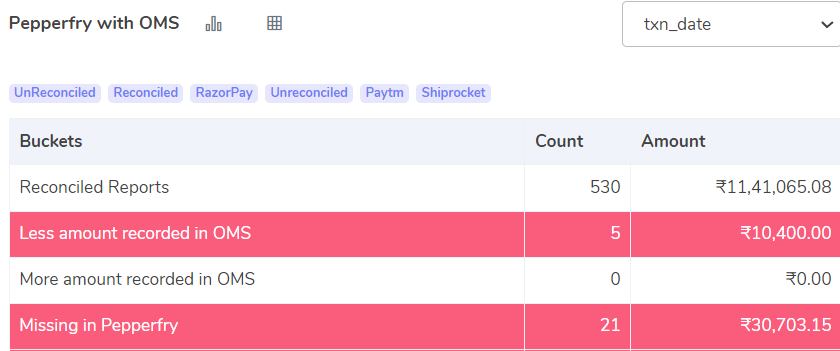
Pepperfry – OMS Reconciliation
Each piece of information kept in the client’s OMS system is verified by the system, which also compares it to the Pepperfry Invoice report. The following distinctions and highlights are made for the orders:
- Reconciled Orders
The transactions where the order amounts are equal.
- Less Amount recorded in OMS
In the OMS, the order amounts for these transactions are less than what is shown in the Pepperfry Sales report.
- More Amounts recorded in OMS
Order transactions in which the amount in the OMS exceeds the amount in the Pepperfry Sales report.
- Missing in Pepperfry
Despite being recorded in the OMS system, the orders are not included in the Pepperfry reports.
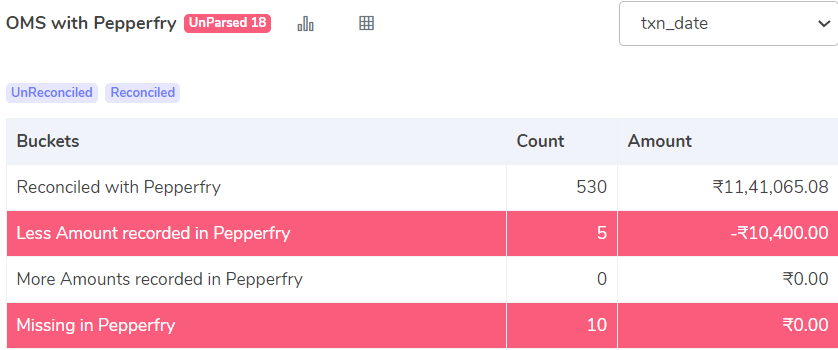
OMS – Pepperfry Reconciliation
Each detail of information presented in Pepperfry reports is verified by the system, which then compares it to the client’s OMS. The following orders are then noted and identified:
- Reconciled with Pepperfry
These are the transactions where the order amounts are the same in both reports.
- Less Amount recorded in Pepperfry
Orders in which the Pepperfry Report amount is less than the OMS report amount.
- More Amounts recorded in Pepperfry
The transaction orders recorded here have their amount in the Pepperfry Report exceeding the amount that was recorded in the OMS report.
- Missing in Pepperfry
The transactions are missing in the Pepperfry reports but are recorded in the OMS system.
With the help of this automatic reconciliation system, a seller may swiftly and precisely record and analyze transactions. As shown in the above results one can easily differentiate between the results, find all differences and gain assurance about the accuracy of the data. A seller can readily identify mistakes, correct them, or file a dispute with Pepperfry to get errors or inaccuracies rectified.