You might have heard of Paypal payment gateway or used Paypal to make online payments. PayPal is a popularly used payment gateway that has earned the trust of millions of users worldwide. With its secure and user-friendly platform, PayPal offers an easy-to-use solution for businesses and individuals alike. As a business owner, you can partner with PayPal as a payment gateway to help process online payments from customers. The customers that visit your website and want to purchase your product might feel more secure making payments through PayPal. Hence many well-known e-commerce websites offer PayPal as an option to make online payments.

As a business, you might process thousands of orders daily, due to which you might not be able to check every payment processed by PayPal. It is necessary to check every payment processed by PayPal as sometimes they might send the wrong amount or miss out on some payments. To do so you need to check the PayPal report with your internal reports, ERP reports and ban
Doing this process manually takes up too much time and effort of the finance team. Hence to automate this process you can adopt Cointab Reconciliation. Our software simplifies the Paypal payment gateway reconciliation process by automating the data load, linking of reports, processing and export etc.
Our software reconciles the PayPal reports with ERP, internal reports and bank statements to produce a complete result. The result displays reconciled transactions with highlights for amount mismatches. This helps you know for which orders the payment amount is incorrect and if any payments are missing. With Cointab Reconciliation simplify and streamline the reconciliation process.
Report Required For PayPal Payment Gateway Reconciliation
PayPal Settlement Report
This report consists of all your payments that are processed through PayPal.
PayPal Return Report
In this report, the details regarding all RTO orders are recorded.
Website Report
This report consists of all the orders placed through your website and their associated details.
ERP Report
This report contains all transactions that are recorded in your ERP system.
Bank Statement
The payments sent by PayPal are reflected in your bank statement.
Payment Gateway with Website Reconciliation
The software compares the payment gateway report with the internal website reports to show the following result.
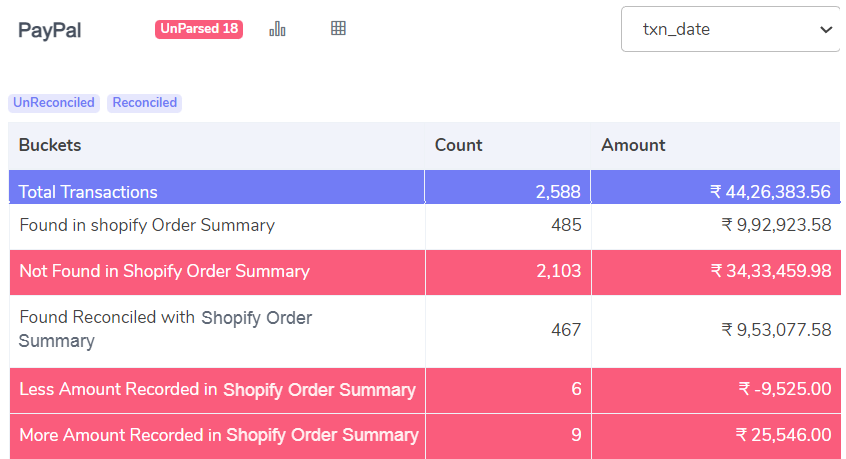
Found and Reconciled in Shopify Order Summary
These are the transactions which are found and match in both the payment gateway and Internal reports. That means these transactions are reconciled
Not Found in Shopify Order Summary
These are the transactions that are recorded in the payment gateway report but not found in the internal report.
Less Amount Recorded in Shopify Order Summary
For these transactions, the amount recorded in the Internal report is less than the amount recorded in the payment gateway report. The payment gateway partner
More Amount Recorded in Shopify Order Summary
On these transactions, the amount recorded in the internal report is more as compared to the amount recorded in the payment gateway report.
Website with PayPal Reconciliation
The software compares the website’s internal report with the PayPal report to check if the website order payments are made by Paypal correctly.
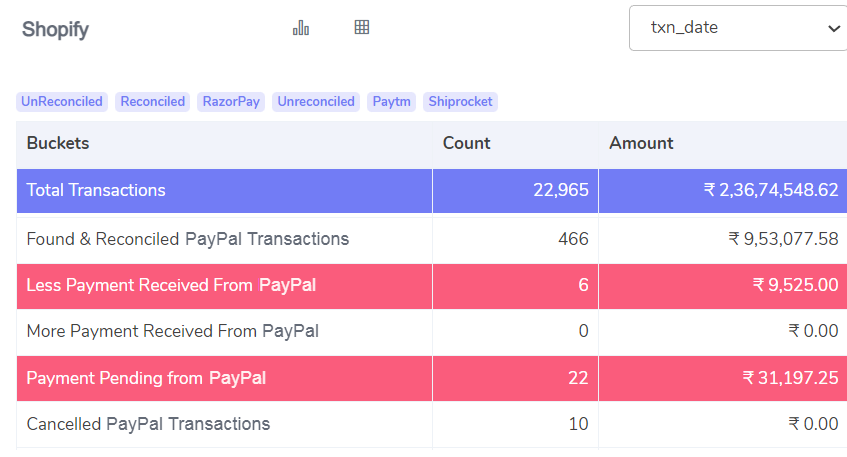
Found and Reconciled PayPal Transactions
These are the transactions which are found and match in both the Internal website report and the PayPal report. That means these transactions are reconciled
Less Amount Recorded in PayPal
For these transactions, the amount recorded in the Paypal report is less than the amount recorded in the Internal website report.
More Amount Recorded in PayPal
On these transactions, the amount recorded in the PayPal report is more as compared to the amount recorded in the Internal website.
Cancelled PayPal Transactions
These are the transactions that are recorded in the internal website report but were cancelled by the customer as per the PayPal report.
PayPal Reconciliation with ERP
Our software compares the PayPal report with the ERP report to verify all orders and their payment recorded.

Found and Reconciled with ERP
These are the transactions which are found and match in both the payment gateway and ERP reports.
Less Amount Recorded in ERP
For these transactions, the amount recorded in the ERP report is less than the amount recorded in the payment gateway report.
More Amount Recorded in ERP
On these transactions, the amount recorded in the ERP report is more as compared to the amount recorded in the payment gateway report.
Not Found in ERP
These are the transactions that are recorded in the payment gateway report but not found in the ERP report.
ERP with PayPal Reconciliation
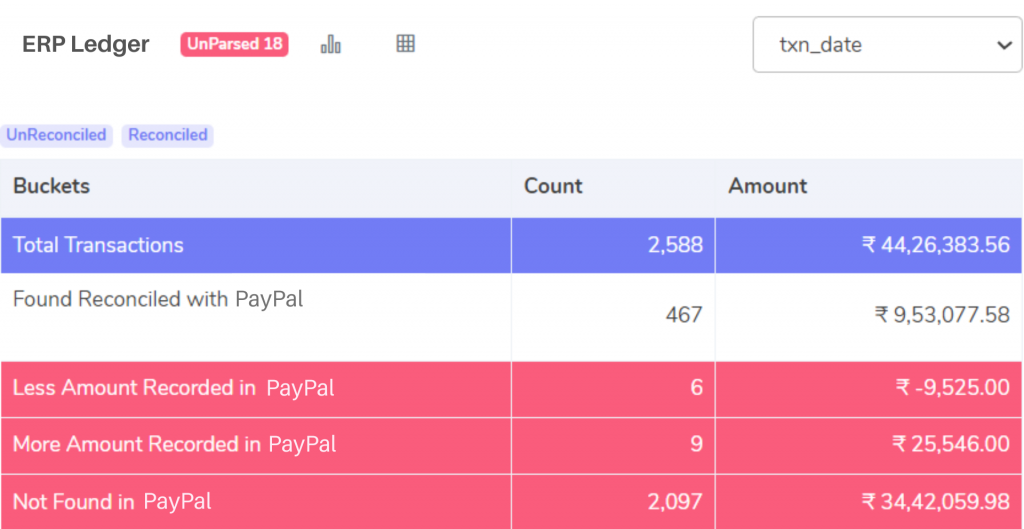
Found and Reconciled with PayPal
These are those transactions that match in both ERP and payment gateway reports.
Less Amount Recorded in PayPal
For these transactions, the amount recorded in the PayPal report is less than the amount recorded in the ERP report.
More Amount Recorded in PayPal
On these transactions, the amount recorded in the ERP report is more as compared to the amount recorded in the PayPal report.
Not Found in PayPal
These are the transactions that are recorded in the ERP report but are not present in the PayPal report.
PayPal with Bank Reconciliation
The software compares the PayPal report with the bank statement to check if the payments have been correctly sent to your bank account.
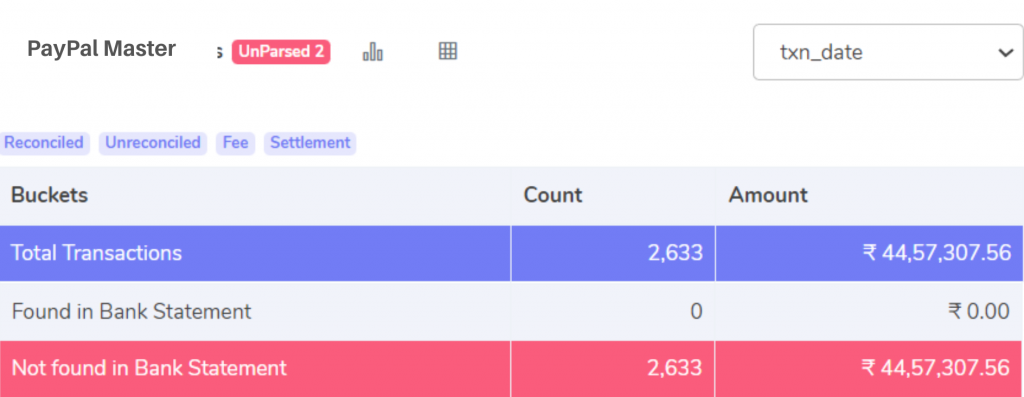
Found in Bank Statement
These are the transactions that are found in the PayPal report and in the bank statement. It means you have been paid for these orders by PayPal.
Not Found in Bank Statement
These transactions are recorded in the PayPal report but are not found in the bank statement. It means that for these orders payments, still have not been made by PayPal to your account.
Bank Reconciliation with PayPal
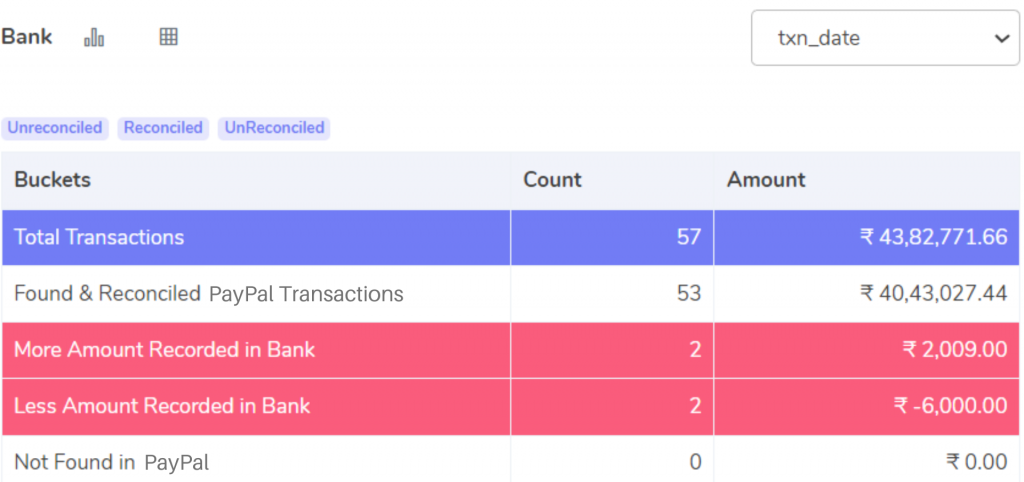
Found and Reconciled PayPal Transactions
These are the transactions that match in both the PayPal report and the bank statement. It means the payments are correctly deposited by PayPal in your bank account.
More Amount Recorded in Bank
These are the transactions for which the amount recorded in the Bank statement is more than the amount recorded in the PayPal report. It means that an extra amount is deposited in your bank account for these orders.
Less Amount Recorded in Bank
For these transactions, the amount recorded in the Bank statement is lesser than the amount recorded in the PayPal report. It means that on these orders a lesser amount is deposited in your bank account as payment.
Once the reconciliation is completed, our software creates an ERP invoice knock-off report. The software auto-knocks offs orders for which payments have been correctly received. This way you do not need to manually remove paid invoices from your ERP system and easily get an accurate view of your financial data.
Cointab Reconciliation simplifies PayPal Payment Gateway Reconciliation for your business. With the software’s automation capabilities, the team does not need to worry about uploading individual files and manually reconciling each transaction in various reports. Our software streamlines the entire reconciliation process so that the PayPal reconciliation with website, ERP and bank can be done easily. By using Cointab Reconciliation, your business can identify and closely monitor transactions for which less amount is paid or payment is missing. With the reconciliation results your business can raise disputes with PayPal to claim the amount that was supposed to be paid. Try Cointab Reconciliation to transform the way to reconcile data and increase financial efficiency.