Magicpin is a platform that helps you discover hangout spots, restaurants, clothing shops and nightclubs plus they deliver groceries, food from restaurants and medicines from pharmacies. Since they offer so many services on their site, Magician is known as a prime site to discover new places. Hence many restaurants, shops, and pharmacies want to make themselves available on Magicpin. However, for these restaurants and pharmacies, it might get really hard to keep track of every order and the amount paid on those orders. It is very important to check if Magicpin is collecting the right payments and then paying you the correct amount. Hence, Magicpin, Urbanpiper and POS Reconciliation is an important process. But since this process is lengthy and time-consuming, every company is not able to conduct this process which leads to them incurring losses.
Now, you can use our automated reconciliation software to simplify and easily conduct the Magicpin, Urbanpiper and POS Reconciliation process. Our software integrates Magicpin, Urbanpiper and POS to show you exactly on which orders correct payments were received.
Reports used for Reconciliations
Magicpin order report
The orders placed on Magicpin and its details are available in this report.
Urbanpiper report
The orders recorded by Urbanpiper are present in this report
POS orders
The order details collected from the POS end are available in this report.
Magicpin, Urbanpiper and POS Reconciliation Result
As the Magicpin order report is provided in a different format from the POS order report we cannot directly link these reports as no common identifier exists in these reports. So we use a third-party platform like Urbanpiper to link these reports.
Magicpin
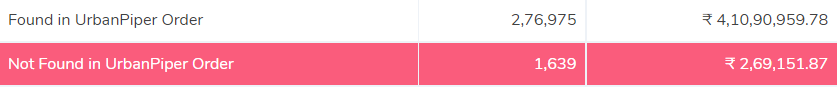
Found in Urbanpiper Order
These are the orders that are delivered and the payment amount is received on these orders.
Not found in Urbanpiper Order
Shown here, are the orders that are delivered but payment has not been received for these orders as they are not found in the Urbanpiper report and so do not register in the POS report.
Urbanpiper-Magicpin
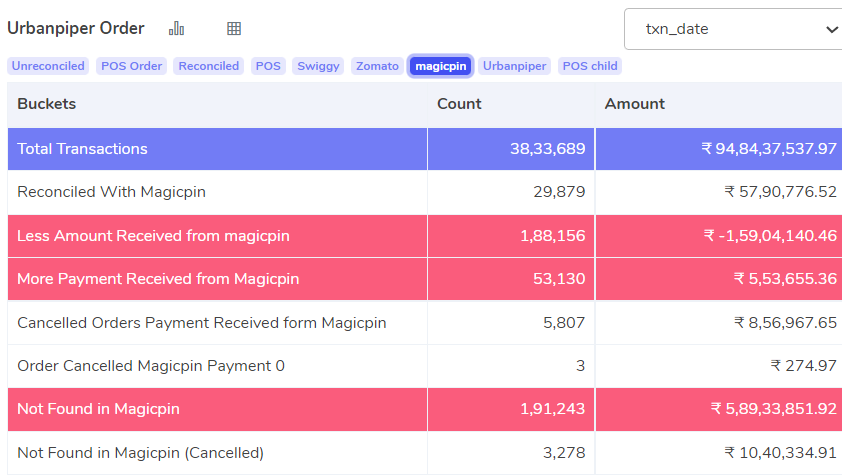
Reconciled with Magicpin
On these delivered orders the correct payments are collected and Received from Magicpin. It means that the order amount in both Urbanpiper and Magicpin are the same.
Less Amount Received from Magicpin
On these orders, the amount received from Magicpin is lesser than the amount supposed to be received. As the amount recorded in the Urbanpiper report is more than the amount in the Magicpin report.
More Payment Received from Magicpin
The amount received from Magicpin is more than the amount supposed to be received on these orders. It means that the amount recorded in the Urbanpiper report is less than the amount recorded in the Magicpin report.
Cancelled Orders Payment Received from Magicpin
These are the orders which were cancelled but payment was still received from Magicpin.
Not Found in Magicpin
Displayed here are the orders which are not present in the Magicpin report. Hence, the restaurant cannot fulfil these orders as they are not recorded with Magicpin.
Not Found in Magicpin (Cancelled)
These are the orders that are not present in the Magicpin report and that were cancelled. Given that they are not shown in the Magicpin report, the restaurant may not be able to fulfil these orders. But because these orders were cancelled, there will be no issues.
Urbanpiper-POS
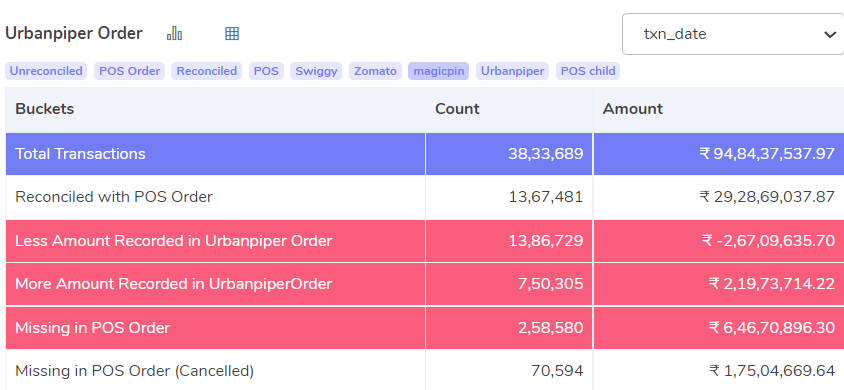
Reconciled with POS Order
Shown here are the orders which are present in both the reports. These are the orders that are fulfilled and payments are received correctly on these orders.
Less Amount Recorded in Urbanpiper Order
The payment amount recorded in the Urbanpiper report is lesser than the amount recorded in the POS report. It means that on these orders the amount received is lesser than the amount supposed to be received
More Amount Recorded in Urbanpiper Order
On these orders, the order amount recorded in the Urbanpiper report is more than the amount recorded in the POS report. It means that the payment amount received is more than the amount supposed to be received.
Missing in POS Order
These orders are not recorded in the POS but they are recorded in the Urbanpiper report. That means you will not receive payments on these orders as they do not exist in the POS system.
Missing in POS Order (Cancelled)
Shown here are the orders that are not recorded in the POS system but are recorded in the Urbanpiper report that was cancelled. These are the orders on which you would not receive payments but since these orders were cancelled no issues occur.
POS-Magicpin
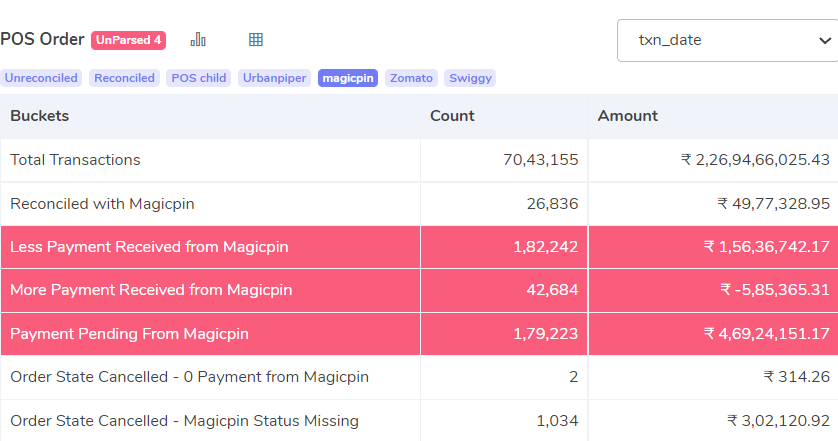
Reconciled with Magicpin
These orders and the respective amount are the same in the POS and Magicpin reports, so it means that these orders are reconciled.
Less Payment Received from Magicpin
These are the orders on which the amount recorded in the Magicpin report is lesser than the amount recorded in the POS report. It means that Magicpin paid you a lesser amount than it was supposed to.
More Payment Received from Magicpin
The amount paid on these orders is more than what was supposed to be paid by Magicpin. It means that the amount recorded in the POS report is lesser than the amount recorded in the Magicpin report.
Payment Pending from Magicpin
These are the order payments which are still pending to be paid by Magicpin. These orders are recorded in the POS report but not in the Magicpin report.
Order State Cancelled- Magicpin Status Missing
The order is present in POS and Urbanpiper but the status is recorded as cancelled, but the order is missing in the Magicpin report
POS-Urbanpiper
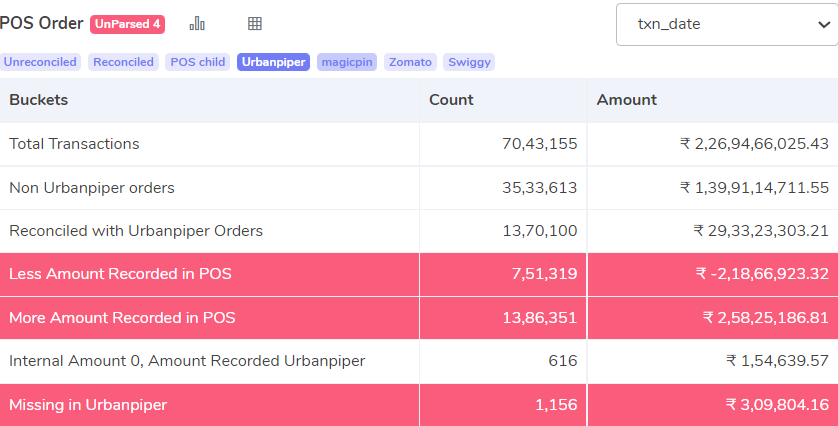
Reconciled with Urbanpiper Orders
These orders are in the POS and Urbanpiper reports and their respective payment amount is the same too. So, it means that these orders are reconciled
Less Amount Recorded in POS
The amount recorded in the POS report is lesser than the amount recorded in the Urbanpiper report for these orders. Hence, you receive a lesser amount than you are supposed to from Magicpin.
More Amount Recorded in POS
On these orders, the amount recorded in the POS report is lesser than the amount recorded in the Urbanpiper report for these orders. Hence, you receive a lesser amount than you are supposed to from Magicpin.
Missing in Urbanpiper
These orders are recorded in the POS report but not found in the Urbanpiper report. These orders are not fulfilled but the payment is received on the same.
The above-given result is presented after the software integrates the Magicpin, Urbanpiper report and the POS system report. The result helps you to easily helps you keep track of the payments and the orders made through Magicpin. This way our automated reconciliation software makes the Magicpin, Urbanpiper and POS Reconciliation process easy and saves loads of your time.
Click to View More Details
Get started with Cointab!
Recent Posts
- Optimize Orion ERP: Seamless Reconciliation with Cointab
- Perfecting Tally ERP Reconciliation with Cointab’s Cutting-Edge Solutions
- Infor CloudSuite ERP: Streamlined Solution Through Automated Reconciliation
- IPS ERP Reconciliation: Redefining Seamless Financial Harmony
- Unlocking Excellence: A Dive into Epicor Eclipse ERP Reconciliation