This Reconciliation Process is done using the client’s ERP Database
Sometimes there are disputes about item details between the reports from Flipkart and the client’s ERP reports. Since these discrepancies appear between these two reports. We also calculate all the data and verify the same with the Final reports and show the differences between the results.
The Reports needed are:
- Flipkart All Order Report
- Flipkart Sales Report
- Flipkart Settlement Report
- Flipkart Returns Report
- Reports from the client’s ERP System (e.g., SAP, Tally, etc.)
Once the reports are taken and the reconciliation process is done the result is showcased in a very systematic format.
The Result will be as follows:
Flipkart Sales Report vs ERP Report
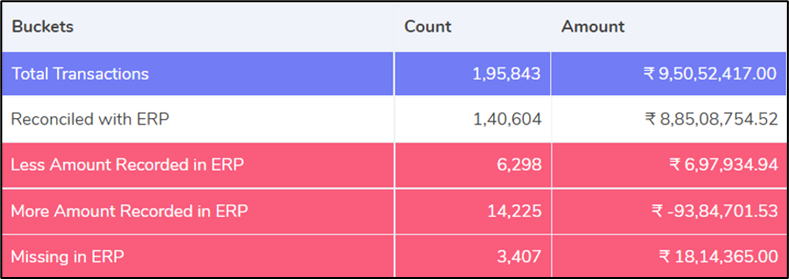
The System checks all the data recorded in the client’s ERP and compares the data with the Flipkart Sales (Invoice) report. It then differentiates the orders and highlights them as follows:
- Reconciled Orders:
- These are those orders whose amounts match.
- Less Settlement recorded in ERP
- The orders whose amount in the ERP is less than the amount in the Flipkart Sales report.
- More Settlement recorded in ERP
- The orders whose amount in the ERP is more than the amount in the Flipkart Sales report.
- Not Recorded in ERP
- The Orders which are present in the Flipkart SALES report but not reported in the ERP.
Flipkart Settlement Report vs ERP Report
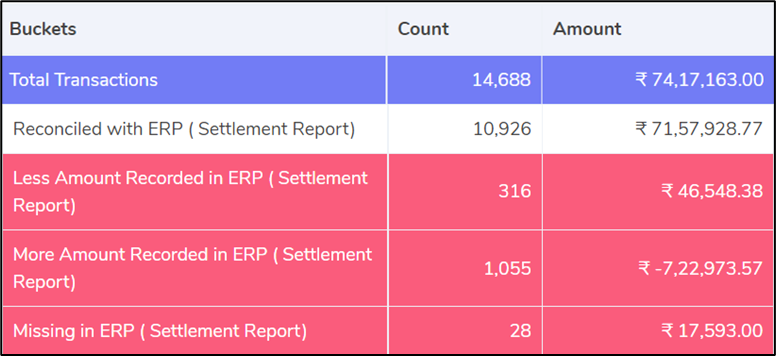
The System checks all the data recorded in the client’s ERP and compares the data with the Flipkart Settlement report. It then differentiates the orders and highlights them as follows:
- Reconciled Orders:
These are those orders whose amounts match.
- Less Settlement recorded in ERP
The orders whose amount in the ERP is less than the amount in the Flipkart Settlement report.
- More Settlement recorded in ERP
The orders whose amount in the ERP is more than the amount in the Flipkart Settlement report.
- Not Recorded in ERP
The Orders which are present in the Flipkart Settlement report but not reported in the ERP.
ERP – Flipkart Reconciliation
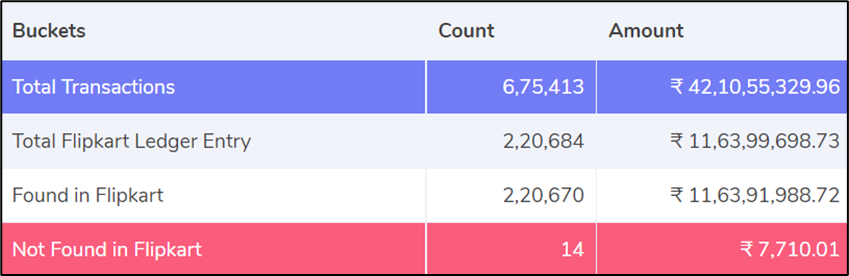
The System checks all the data recorded in Flipkart’s reports and compares the data with the client’s ERP. It then differentiates the orders and highlights them as follows:
- Total Transactions
- This shows the total number of transactions.
- Total Flipkart Ledger Entry
- This shows the total Flipkart entries in the ERP.
- Found In Flipkart
- These are the orders that are recorded in the client’s ERP and the same are found in the Flipkart Reports.
- Not Found in Flipkart
- These are the orders that are recorded in the client’s ERP but not found in the Flipkart Reports.