ATS is a courier service provider. It delivers products right at the customer’s doorstep. Also transports goods domestically as well as internationally. It also has a delivery tracking feature and a highly trained staff that provides high quality of service. Due to this many companies are opting to use ATS as a delivery partner. So that they can completely focus on the core business. ATS seamlessly streamlines its delivery service with customer orders which is extremely useful to companies. As you can see since so many facilities are offered by ATS which is pushing them to become a fast-growing courier service company.
Multiple orders are placed on a company site every day hence those orders need to be delivered too. ATS delivers those orders for the company. To avail of ATS and use it as a delivery partner some fees are to be paid to ATS. ATS charges a fee on every delivery depending on the rate, zone and weight of each product.
Due to a large number of deliveries, the fee charged on each delivery is difficult to verify. That’s where Cointab’s software can be effective. It verifies loads of transaction fees charged quickly. After which it produces a report where it shows the actual aspects involved and then calculates the right amount. From which it can verify if the fee charged is right or not.
Required Reports for ATS Invoice Reconciliation
Pin Zone Report
This report consists of a list of pin codes of the deliveries.
SKU Report
The weight, dimensions and volumetric weight of every product delivery are recorded here.
Rate Card
This consists of the rates to be charged on orders.
ATS Invoice
The weight, zone, rate, forward slab, and product type applied by ATS for billing the final amount are all recorded here.
INVOICE RECONCILATION
The software starts the invoice verification process by first verifying the zone, rate and weight using which the ATS calculated the fee billing amount. Then the software uses the correct zone, rate and weight amount to calculate the correct final amount to be charged. Let’s take a look at each element calculation and verification.
Weight
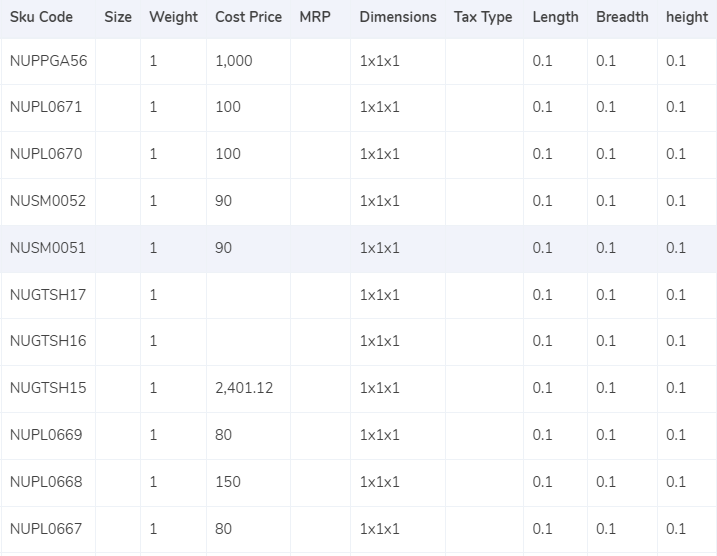
- The expected weight is considered as the gross weight if dimensions are not present in the report.
- “Length x Width x Height” formula is used for the calculation of volumetric weight when dimensions are present in the report.
- Then the volumetric weight is divided by the divisor present in the report to arrive at the final weight
- Then a round-off figure of the final weight is considered as the final slab.
Zone
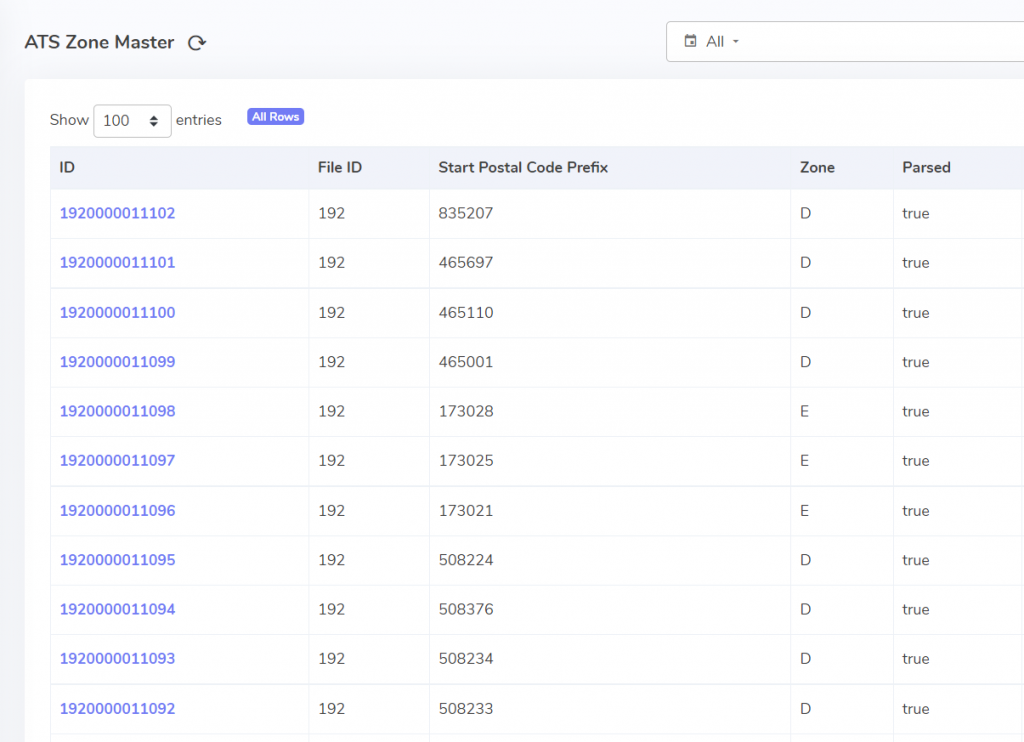
- The zones are allotted based on pin codes of deliveries present in the Pincode master report.
- The local, regional, and national are the categories of the zones that are given certain identifiers like A, B, C etc. respectively.
Rate Card
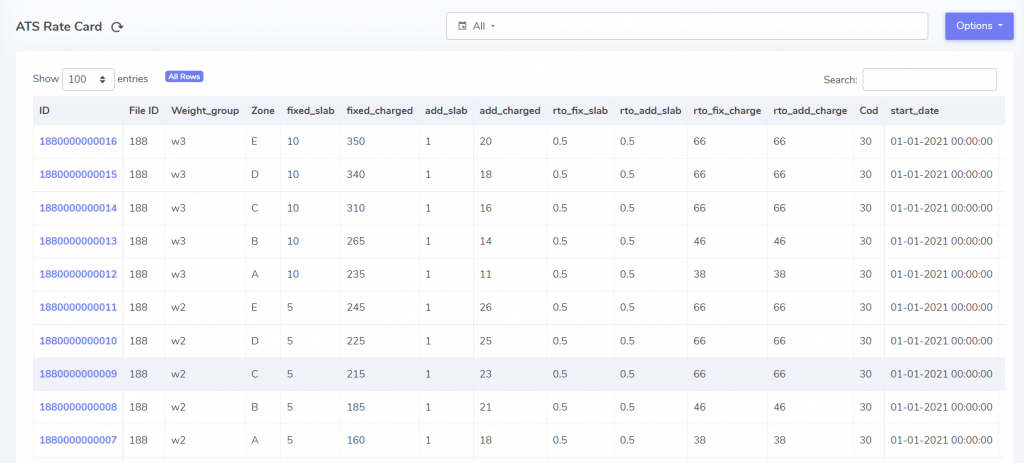
- Rate card is where the rates on different orders are available
- All these rates are verified by the software against the ATS invoice.
Charges
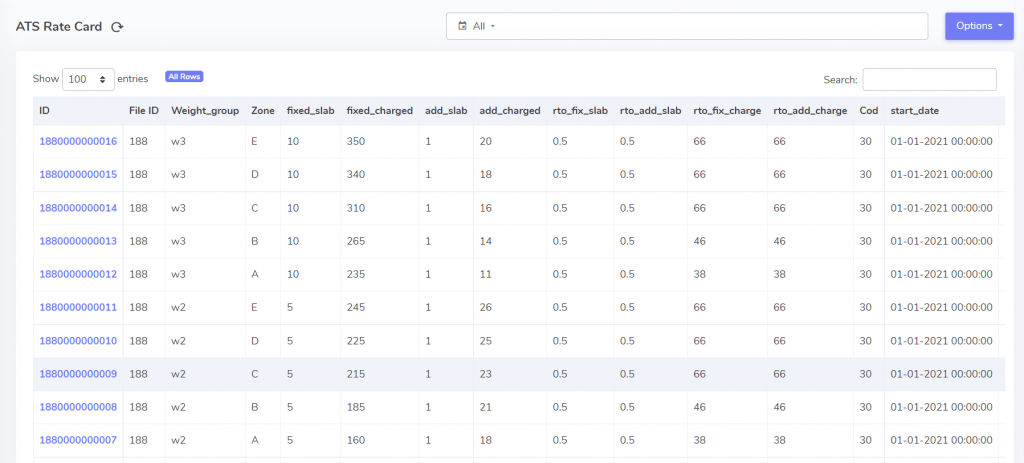
Expected Forward Charges
The fixed_slab is the weight on which the fixed_charged amount is charged on the forward orders. When the weight of the product is more than the fixed_slab then on each additional excess weight amount of the product as shown in the add_slab, the amount charged is as in shown the add_charged column.
Expected forward charge = fixed_charged + (extra_weight_slab) x add_charged
Expected RTO Charges
As shown in the above calculation, but this time only considering RTO orders the rto_fix_slab is the delivery weight on which the rto_fix_charge column rate is charged. In case the weight is more than the rto_fix_slab then on each additional weight limit is shown in the rto_add_slab column the rate charged will be rto_add_charge.
Expected RTO charge = rto_charged + (extra_weight_slab) x rto_add_charged
Expected COD Charges
The rate charged on all Cash-on-delivery orders are as shown in the Cod column.
Expected GST
The expected forward charge, the expected RTO charge and the expected COD charge are added and on that, the GST percentage is charged
Expected Final Amount
The sum of the forward charge, expected RTO charge, expected COD charges and expected GST is the expected final amount.
RESULT
After verifying each element that is the zone, rate and weight separately, our software makes the calculations for the final amount. After which it displays the following result which shows if fee is overcharged or undercharged and which elements are affecting the charge calculation.
Weight, Zone, Rate
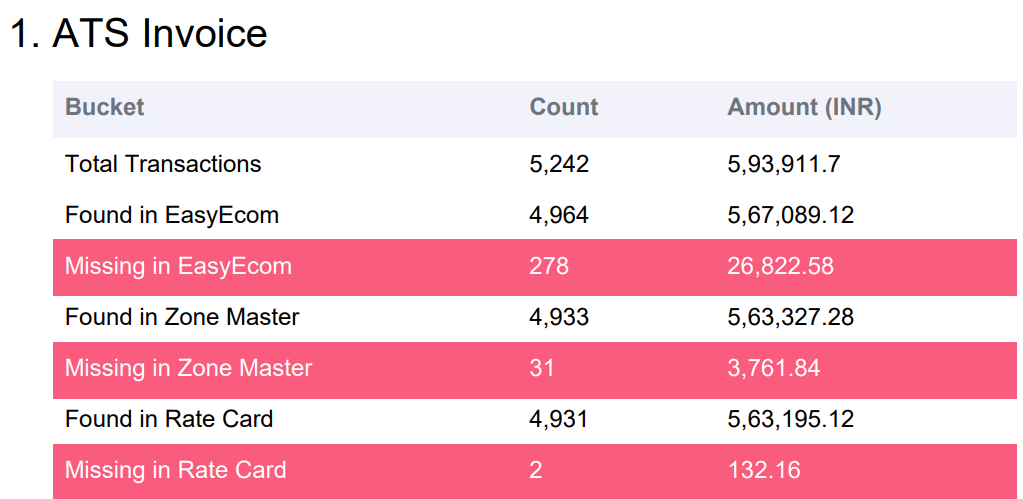
Order Management System
Found in EasyEcom
When orders are found in the EasyEcom report it helps verify the weight which can be used for further calculation. This is because the EasyEcom report has recorded the number of items in each delivery and other product details so the weight of product can be determined.
Missing in EasyEcom
When orders are not found in the EasyEcom report, the weight of product cannot be verified. Hence further calculations cannot be made on these orders.
Zone
Found in Pincode Master
The orders in Pincode Master, help verify the location of the orders and check the zone category. This is necessary to verify as the rates on orders are calculated according to the zone category.
Missing in Pincode Master
The orders in Pincode Master, help verify the location of the orders and check the zone category. This is necessary to verify as the rates on orders are calculated according to the zone category.
Rate Card
Found in Rate Card
The orders present in the rate card help verify the rates charged on these orders.
Not Found in Rate Card
Since these orders are not present in the rate card help software cannot verify the rates charged on these orders.
OMS – ATS
Here the weight, zone and rate calculated by Cointab are verified against the weight, zone and rate applied for billing.
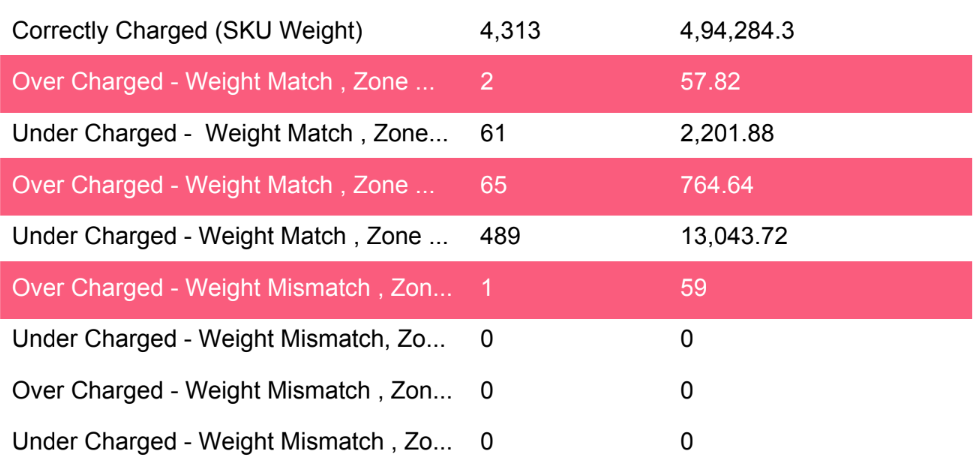
Correctly Charged
The orders that match in the OMS and the ATS reports are displayed here. As these orders are present in both the reports with the correct zone, weight and rate, they are said to be reconciled.
Overcharged- Weight Match Zone Match
Here, the orders where the zone and weight are right but the rate applied is wrong due to which the fee amount is overcharged are shown.
Undercharged- Weight Match Zone Match
These are the orders where the zone and weight are right but the rate applied is wrong due to which the fee amount is undercharged.
Overcharged- Weight Match Zone Mismatch
The software verifies the zone, weight and rate. But the zone applied is wrong which causes the fee amount charged to be more than the required amount.
Undercharged- Weight Match Zone Mismatch
Here, the software verifies the zone, weight and rate. But the zone applied is wrong which causes the fee amount charged to be more than the required amount.
Overcharged- Weight Mismatch Zone Match
After verification of the zone, weight and rate by the software. The weight applied is wrong due which the fee amount charged is a little extra.
Undercharged- Weight Mismatch Zone Match
Here, after verification of the zone, weight and rate by the software. The weight applied is wrong due to which the fee amount charged is a lesser than the amount to be charged.
Zone Mismatch Weight Mismatch – Overcharged
Once the software verifies the zone, weight and rate. The zone and rate applied are seen to be wrong which then causes the amount charged to be more than required.
Zone Mismatch Weight Mismatch – Undercharged
Once the software verifies the zone, weight and rate. The zone and rate applied are seen to be wrong which then causes the amount charged to be lesser than required.
Invoice Verification using ATS weight
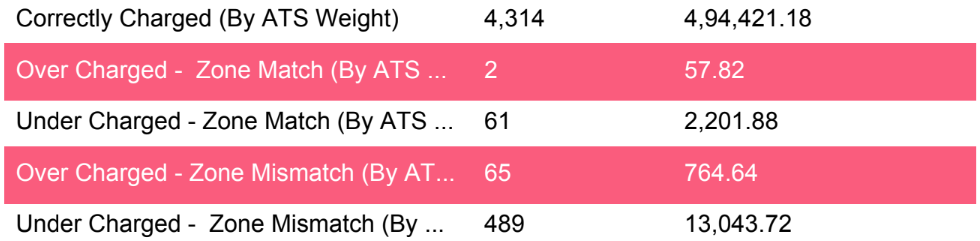
Correctly charged
Using the weight recorded with ATS, the software verifies the zone and rate. Out which all are found to be correct causing the amount charged to be correct.
Overcharged Zone Match
Here, using the weight recorded by ATS, the software verifies the zone and rate which are found correct but the fee charged is still a little extra.
Undercharged Zone Match
The weight is recorded by ATS, the software verifies the zone and rate which are found correct but still the fee charged is a little less.
Overcharged Zone Mismatch
The software verifies the zone and rate since the weight given by ATS is applied here. The zone used is incorrect which leads to overcharging.
Undercharged Zone Mismatch
The software verifies the zone and rate since the weight given by ATS is applied here. The zone used is incorrect which leads to undercharging.
So, as you can see our software produces the resulting output that is easy to understand and inclusive of all important information. It shows exactly which orders are undercharged or overcharged. Additionally, it also points out if the rate, zone or weight of the shipments applied for billing by ATS are right or wrong and shows if it affects the fee charged. This report would be really helpful to the finance teams of your company as they don’t have to conduct the fee verification procedure themselves and hence could save a lot of time.
So, if you are interested in running the business more efficiently then you can try Cointab!
Click on the link below to view more from Blue Dart
ATS Courier COD Amount Verification
Click on the links below to view other Courier Charges Invoice Verification
Shiprocket Courier Charges Invoice Verification
Get Started with Cointab!
Recent Posts
- Optimize Orion ERP: Seamless Reconciliation with Cointab
- Perfecting Tally ERP Reconciliation with Cointab’s Cutting-Edge Solutions
- Infor CloudSuite ERP: Streamlined Solution Through Automated Reconciliation
- IPS ERP Reconciliation: Redefining Seamless Financial Harmony
- Unlocking Excellence: A Dive into Epicor Eclipse ERP Reconciliation