Amazon charges a fee for the sellers using Amazon as a marketplace to sell their products. Amazon Charges Shipping fees based on SKU weight, shipping zone (based on Ship from state and Ship to state), step level, and fulfillment type.
Shipping Zone will be determined based on the Amazon zone.
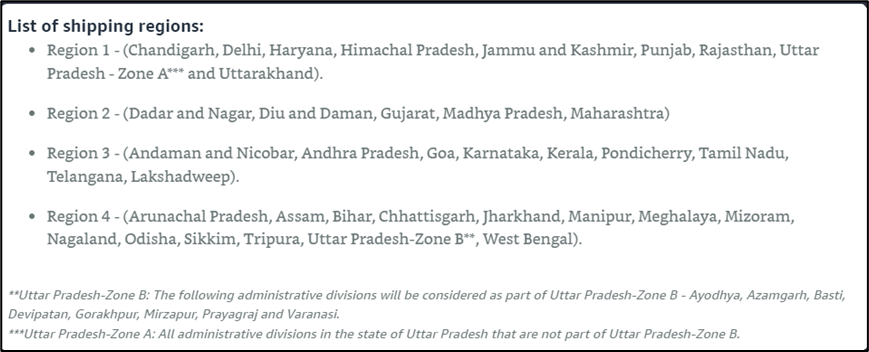
Amazon allocates the zones for the orders based on these details. Once the Shipping Zone is determined, the fulfillment type will be determined by Amazon. If you use Easy Ship or Fulfillment by Amazon (FBA), Amazon will deliver your products to the customer and charge you a fee. (If you are choosing to Self-Ship, you will have to bear the cost of shipping and deliver through 3rd party courier service/own delivery agents).
Different fee rates are applied based on distance.
- Local rate will be applicable where the pickup and delivery happen in the same city i.e., intra-city pickup and delivery.
- Regional zone consists of four regions. The regional rate will apply if shipment moves within the same region and the service are not within the same city.
- National rate will apply if shipment moves across regions.
Size Guidelines
Your products will be classified as either Standard or Heavy Bulky.
Amazon Shipping Fees are computed on volumetric or actual weight, whichever is higher. Volumetric weight is calculated as Volumetric Weight (kg) = (Length x Breadth x Height)/5000 where LBH are in cm.
An item is classified as Heavy & Bulky if it meets one or more of the following criteria:
- An item from categories such as washing machines, refrigerators, air conditioners, microwaves, chimneys, dishwashers, televisions, treadmills, cycles (wheel diameter greater than 20”), large furniture (e.g., beds, sofa sets, wardrobes, etc.), deep freezers.
- Item package weight is more than 22.5 kg.
- Maximum (item package length, item package width, item package height) > 72” or 183 cm.
- Girth > 118” or 300 cm #Girth = [Length + 2*(Width + Height)]
- Multi-box items or Items requiring carpenter installation
For standard-size items, the minimum chargeable weight is 500gms. For items more than 500gms, you will be charged in multiples of the price applicable for every 500gms.

How to calculate Shipping Fees:
FBA & Easy Ship Shipping Fees
Total Shipping Fees = Fees based on the item weight (size guidelines) and distance (shipping regions)
- Example 1: If your item weighing 750gms is shipped from Delhi to Haryana (same region, but different city, i.e. Regional shipping) through FBA then Shipping or Weight handling Fees = ₹ 53 + ₹ 17 = ₹ 70.
- Example 2: If your item weighing 3kgs is shipped by Easy Ship from Bangalore to Delhi (across the region, i.e. national shipping), then Shipping fees = ₹ 74 + ₹25 + (₹33*2) = ₹165.
- Example 3: if your item weighing 20 kgs (containing Refrigerator, which is a Heavy and Bulky item) is shipped from your Bangalore warehouse to the customer address in the same city (Local shipping), using Easy Ship then shipping fees = ₹192 + (₹5*8) = ₹ 232.
Self-Ship
For Self-ship, there are no shipping fees as you will have to take care of delivery yourself or with the help of a courier partner, who you will have to pay directly for the cost of delivery.
As you can see there are so many factors to calculate shipping fees and if one were to try to calculate and verify this fee with amazon it would be almost close to impossible. This is where a system made by Cointab helps. This system takes all the data and calculates all the necessary data and verifies it and compares it and gives an output that is very easy to read and work with.
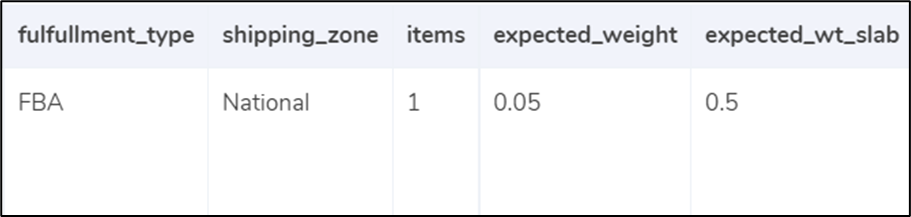
The System calculates the Fulfillment type and the shipping zone and weight based on the client’s SKU and Disbursement report.
To get sort this data the system has a rate card which is configured with the Amazon rate cards for deciding the weight, zone, and fulfillment type. It also accounts for the Step level awarded to the sellers by Amazon.
An example of the rate card is as below:
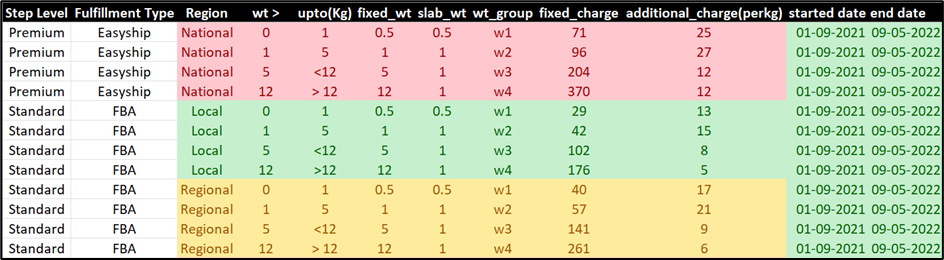
When the data of orders are received by the system it gets allocated to the respective column and the data for each order is then calculated respectively.
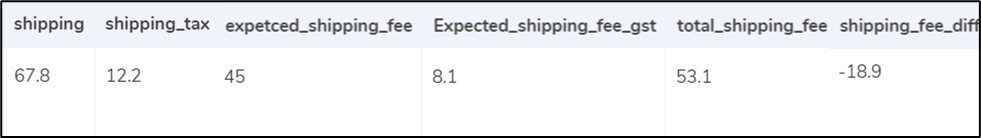
The System then displays the output for each order as shown above. It shows the shipping fee charged by Amazon. The Expected Shipping fee, which is the one calculated by the system based on the necessary data. It then shows the difference between the fee charged by Amazon and the calculated one and shows if amazon has overcharged and by how much. The system then compiles all the data of every order together and displays an output that is very easy to read as displayed below.
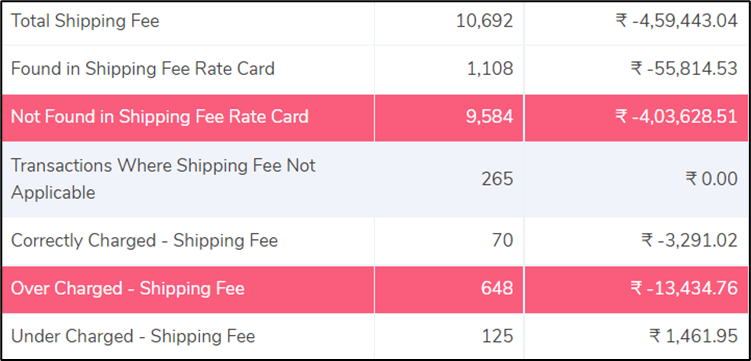
The output shows:
- Total Shipping Fee
- This is the Amount given by Amazon as the Shipping fee.
- Correctly Charged Shipping Fee
- If the Amazon Shipping fee is equal to our calculated fee, then it’s the Correct Shipping fee charged.
- Overcharged Shipping Fee
- If the Amazon Shipping fee is higher than our calculated fee, then it is an Overcharged Shipping fee.
- Under Charged Shipping Fee
- If Amazon Shipping fee is lower than our calculated fee, then it is an Under charged Shipping fee.
- Found or not found in Shipping Fee rate card:
- These show whether or not Amazon has recorded the shipping fee in their report for particular orders.
- Transactions where shipping fees are not applicable
- This shows the transactions where the shipping fee is not applicable due to some factors.
- The system shows the total amount for each of these and the total count, which is the total number of orders under each fee and the difference.
To See the other Fees Verification process Click Here.