Referral fees are a small fee charged by amazon to the seller for selling on Amazon. Referral Fees are charged based on Category. Amazon charges a Percentage of referral fees for all kinds of item categories which is provided in the report as a referral fee preview report. In case of an refund and a customer returned order, Amazon refunds only 80% of the referral fee charged.
An example of an Amazon referral fee rate card
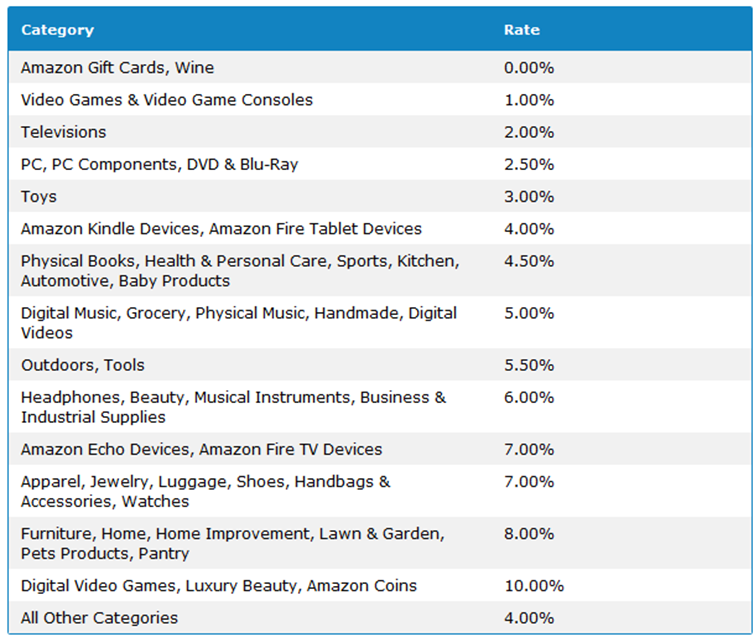
How to calculate Referral Fees:
Total Referral Fees = Item price x Referral Fee percentage
e.g., If you are selling a Book at ₹ 450, referral fee percentage is 4%, so Referral Fees = ₹ 450 x 4% = ₹ 18.
Since there are so many different rates for different types of products and a lot of products are sold daily, it becomes very difficult to keep calculating the amount for each product and verify it with the amazon data. This is why Cointab made a system that tackles this problem with ease. The system calculates the rate based on the report received by Amazon.
An example of the report:
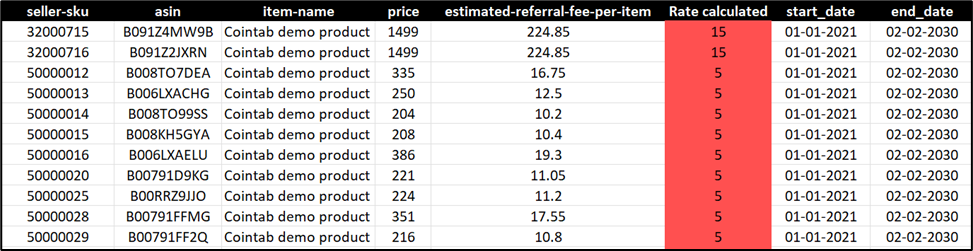
According to this report the rate is calculated by our system and used for further calculations for each order.

The system then compiles all these individual orders and produces an output that is very easy to read.
The Output shows as follows:

- Total Referral Fee
- This is the Amount given by Amazon as the Referral fee.
- Referral Fee – Correctly Charged
- This shows the Total Referral fee calculated by our system for each order.
- Referral Fee – Overcharged (Sale)
- The system calculates the difference between the Total Referral fee and the correctly calculated total Referral for every order. This row shows a total of all the overcharged Referral fees in this calculation.
- Referral Fee – Undercharged (Sale)
- The system calculates the difference between the Total Referral fee and the correctly charged Referral fee. This row shows a total of all the orders where the Referral fee is undercharged.
- Referral Fee – More Received (Refund)
- When an order is refunded the Referral fee gets reimbursed to the seller. Here the system calculates the refund on Referral fees for refund orders and whether Amazon has paid it to the seller correctly or not. The system shows the total amount that is overpaid in the Referral fee refund for all orders.
- Referral Fee – Less Received (Refund)
- When an order is refunded the Referral fee gets reimbursed to the seller. Here the system calculates the refund on Referral fees for refund orders and whether Amazon has paid it to the seller correctly or not. Here the system calculates the refund on Referral fees for refund orders. The system shows the total amount that is underpaid in the Referral fee refund for all orders.
- Referral Fee Not Charged
- Here the system shows the total of all the orders where the Referral fee has not been charged.
• The system shows the total amount for each of these and the total count, which is the total number of orders under each fee and the difference.
To See the other Fees Verification process Click Here.